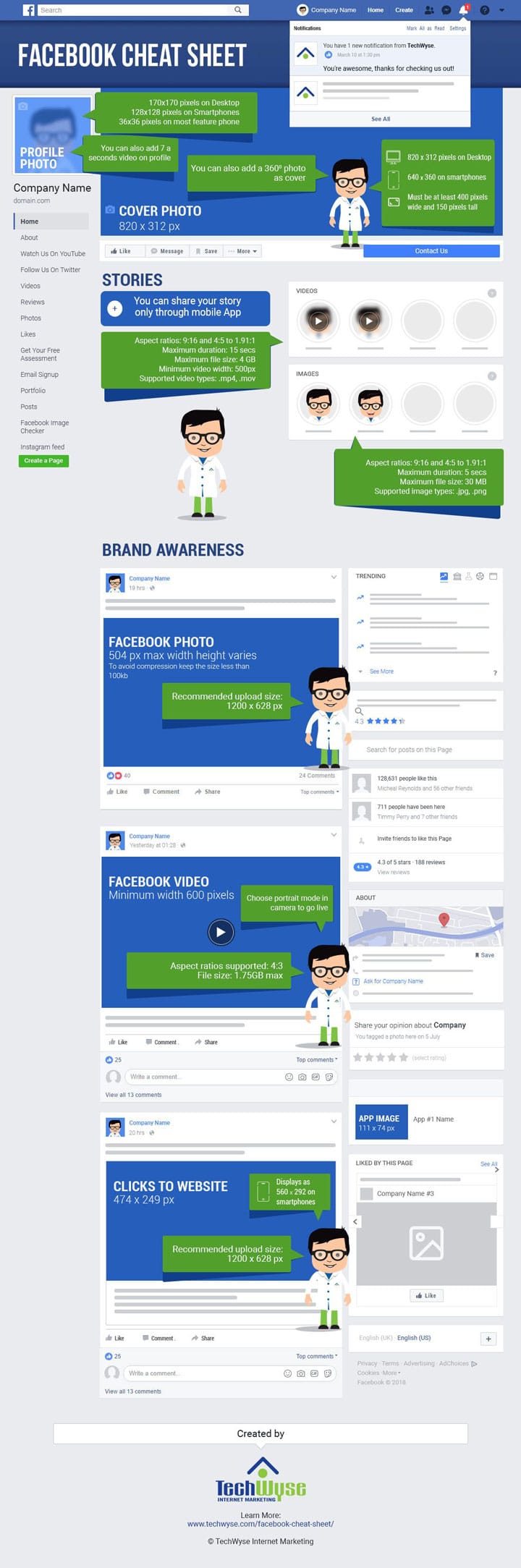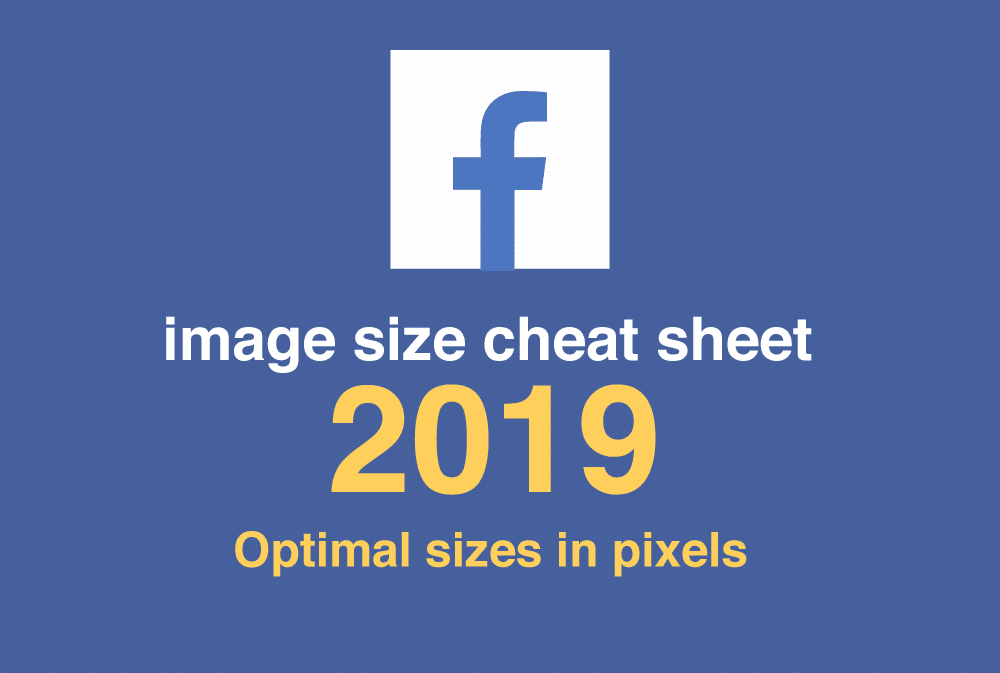Are you looking for the Facebook post size that is up to date?
Well… SIZE MATTERS!
You will find below the perfect Facebook sizes you need and a few tips on how to create a captivating brand images for your posts.
All the graphics were produced using Canva. Without it, I would have taken twice as long. Although I use Photoshop, Canva has an incredible library of stock photos and design templates.
Using Canva you can design for any size of social media image you want.
Facebook Image Sizes
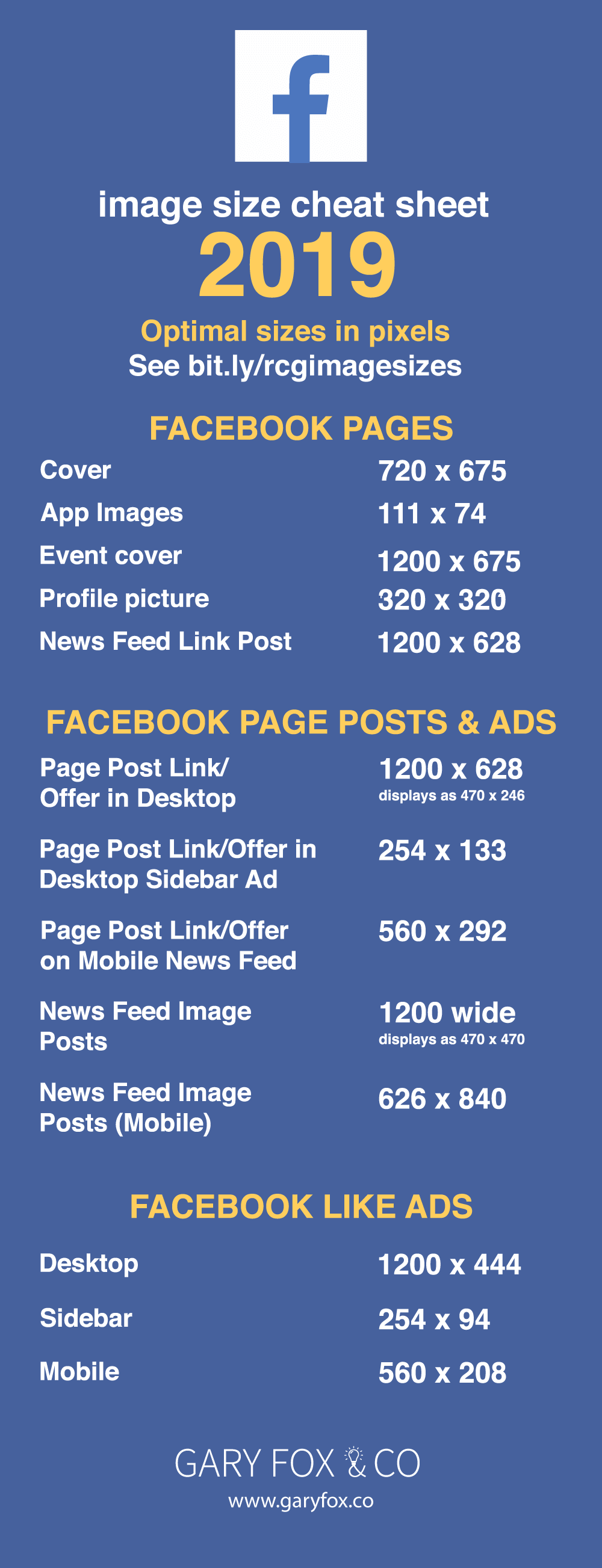
You’ve got all the great tools to create engaging images for social media. You know what the brain loves about visuals and how to build something beautiful to drive engagement. You’re all set to make something great!
One last thing: How exactly should your image look so it fits in the News Feed, timeline, or stream?
There’s so much to consider in creating great images for social media—for me, the size and shape tend to get locked in before I even realize what’s happened. Yet the size and shape — the height, width, and orientation — are the elements that most influence how an image will appear in a social media stream.
Optimize your Facebook cover photos for desktop and mobile
The sizes on the infographic come directly from Facebook’s recommendations, which are not always ideal, and never optimized for both desktop and mobile.
Cover Photos on Desktop vs. Mobile
It’s tricky to design your Facebook cover photo to display properly on both mobile and desktop. Designing with “safe zones” will get you a Facebook cover photo that looks great on all devices!
Facebook doesn’t stretch and distort your image to fit different devices – it crops it automatically instead.
On a mobile device, your Facebook cover photo will crop out the sides, while showing more of the cover photo’s height.
And on a desktop device, Facebook displays more of your cover photo’s width, while cropping the top and bottom.

Facebook Pages:
- Cover Photo — 720 x 312 pixels
- Profile Photo — 320 x 320 pixels
- App Images — 111 x 74 pixels
- News Feed Images — Width of 504 pixels; recommended size of 1,200 x 628 pixels
- News Feed Link Post “Featured” Image — 484 x 252 pixels; recommended size of 1,200 x 628 pixels
Page Posts & Ads:
- Page Post Link/Offer in Desktop News Feed — 1,200 x 628 pixels, displays as 470 x 246 pixels
- Page Post Link/Offer in Desktop Sidebar Ad — 254 x 133 pixels
- Page Post Link/Offer on Mobile News Feed — 560 x 292 pixels
- News Feed Image Posts — 1,200 pixels wide, displays as 470 x 470 pixels
- News Feed Image Posts (Mobile) — Up to 626 x 840 pixels
Page Like Ads
- Desktop — 1,200 x 444 pixels
- Sidebar — 254 x 94 pixels
- Mobile — 560 x 208 pixels
Tools To Design Perfect Facebook Images
Facebook updates its platform regularly. Most recent updates saw changes to the layout of Facebook business pages, image dimensions for event response ads, and the maximum upload size for videos, which is now 4GB.
That’s why using design tools can take the pain away. They regularly keep up with the latest Facebook image sizes.
Moreover, design tools are massive time savers. Most people are busy building their businesses. You don’t have the time to learn all those skills. So use a design tool like Canva is a must. Use your time to focus on growing your business.
My favorite design tool is Canva.
Why Canva? You can use Canva for pretty much anything you like, posters, social media even featured post images.
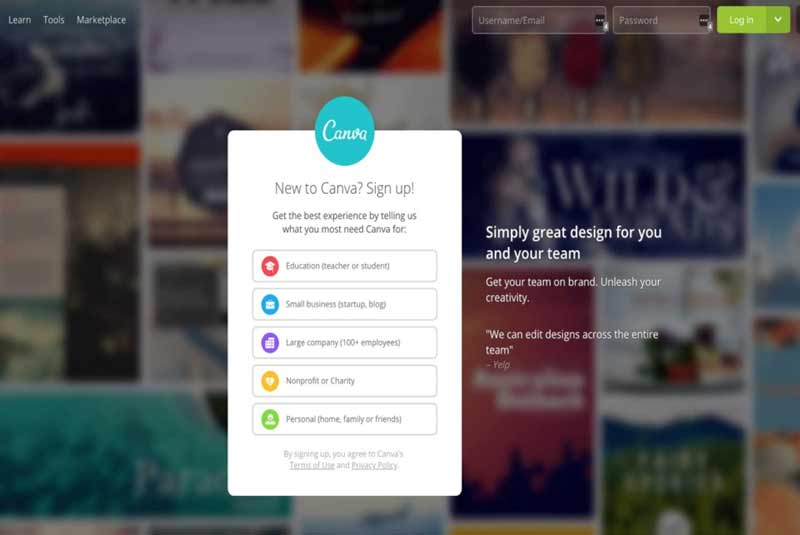
Facebook Images Sizes Infographic