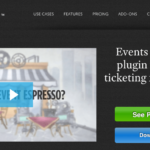This review of Genesis themes provides a comprehensive overview of the highly popular range of child themes and the Genesis framework produced by Studiopress.
REVIEW OF GENESIS THEMES
Table of Contents
- What is the Genesis Framework?
- Why Use Genesis Framework?
- Deciding if the Genesis Framework Is Right For You
- Genesis Theme Design
- Genesis Functionality
- Genesis Pricing
- StudioPress Theme Support
#1 – What is the Genesis Framework?
The Genesis Framework is a premium theme for WordPress but is built with the ability to easily change and customize how it looks and functions.
The Genesis framework acts as a parent theme to the Genesis child themes you see on StudioPress. The aim of the Genesis framework is to provide a set of code that each child theme can use but be light and flexible.
Think of it as a sturdy frame for the picture that holds all the pieces in place and provides the backbone to your website.
What you get when you use the Genesis Framework is high quality, light weight code, that is SEO friendly, designed to load quickly and also flexible enough to customize.
2 – Why Use Genesis Framework?
StudioPress is widely used among top online marketers like: Brian Clark (Copyblogger), Neil Patel (QuickSprout), Darren Rowse (Problogger), Chris Brogan and Jay Baer and many more influential and popular bloggers.
There are plenty of good reasons to use the Genesis framework and the Genesis themes
- Well Coded – Genesis is exceptionally well coded using the latest in HTML5 and CSS3. The Genesis themes are also designed to be mobile devices and are responsive

- SEO friendly – Google rewards sites for using clean code that includes schema markup (a way of telling search engines what pieces of content on a site are for). Genesis themes are very effective for SEO.
- Secure – The Genesis Framework responds and adapts to changes in security and they provide regular updates to ensure your site stays uptodate.

- Compatible – Genesis themes are tested with the best WordPress plugins for compatability and so you rarely get a problem.
- Built-In Customization Options – All the Genesis themes come with some powerful and easy to use settings that can help you tailor your design and functionality.
- Additional functionality with Genesis Plugins
Let’s talk about integrated Genesis plugins and third party plugins you can use to easily extend site functionality and help you in the development process.
Genesis has 16 WordPress plugins that further help you to customize your website. Here are some of the most popular ones::
- Genesis Connect for WooCommerce – this plugin allows you to add Woocommerce eCommerce and online store functionality
- Genesis Connect for BuddyPress – this plugin allows you to add BuddyPress social network functionality to your theme
- Genesis Responsive Slider – this plugin allows you to add the responsive slider which displays the featured posts of your choice with image, title, excerpt, and button
- SEO Data Transporter – this plugin lets you transfer your SEO data from one theme or plugin to another
- Simple URLs – powerful URL management system allowing you to create, manage and track outbound links from your site by using custom post types and 301 redirects.
- and other useful plugins that allow you to customize the footer area, add a custom favicon, include social buttons…
Also some plugins provide the add-ons often needed e.g. image slider. custom menus and sidebars for social icons.
You don’t have to be a developer to modify Genesis. Even for normal users, the framework offers a range of features that can be adjusted in the settings section:
- Six different page layouts that can be set globally and on a page-by-page basis
- Optional breadcrumbs navigation
- Customizable header
- Adjustable background color and image
The framework also comes with its own set of custom widgets:
- Featured posts
- Featured page
- User profile
Third Party Plugins To Make Customizing Genesis Themes Super Easy
There are two plugins that are particulary powerful, easy to use but make using Genesis a lot easy (if you have little knowledge of code).
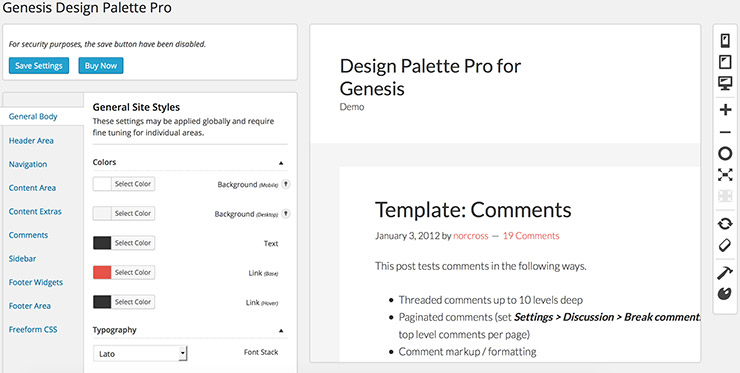
This is a great plugin for designers and or people new to Genesis themes.
Genesis Design Palette Pro
Genesis Design Palette Pro is a premium plugin that costs $49 for a single site license.
This plugin allows you to easily change colors of headers, the navigation menu, content areas, sidebars, and footers live. In fact you can edit nearly anything – colors, fonts, images, backgrounds, margins and padding.
Design Palette Pro is ideal for beginners Try Design Palette Pro
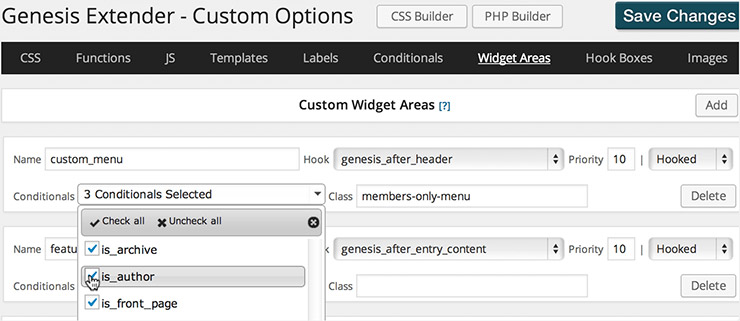
Genesis Extender Plugin
The Genesis Extender Plugin is another powerful plugin that costs only $39 for a single site license.
This plugin allows you to make a lot of functional changes to your site without using any code editor or messing with an FTP program.
With Genesis Extender Plugin you can:
- Change your homepage to any of over 30 predefined layouts
- Add custom widget areas
- Add custom conditional tags e.g. change the menu based on a specific page
- Add custom JS, CSS, Functions within WordPress dashboard
- Use the CSS builder to customize your site without having to remember the CSS code – you get prompts.
- Add custom labels to your pages and posts so you could target and easily customize functions and styling to any page you want.
- Build custom pages with the PHP builder.
- Add and use any of the Google fonts (over 600) to really customize site typography.
3 – Deciding if the Genesis Framework Is Right For You
Who should use Genesis themes:
- People who are able to learn and invest time getting to know how Genesis works (note with premium plugins this gets a lot easier) and want to use a high-quality WordPress theme.
- People who want a professional website that they know will load quickly and be SEO friendly.
- People who have an existing website that works well and are looking to upgrade.
- People who are already using WordPress and want to get to know more about how to use it.
- People who are planning a new online business and need to make sure their website is of a high standard.
4 – Genesis Theme Designs
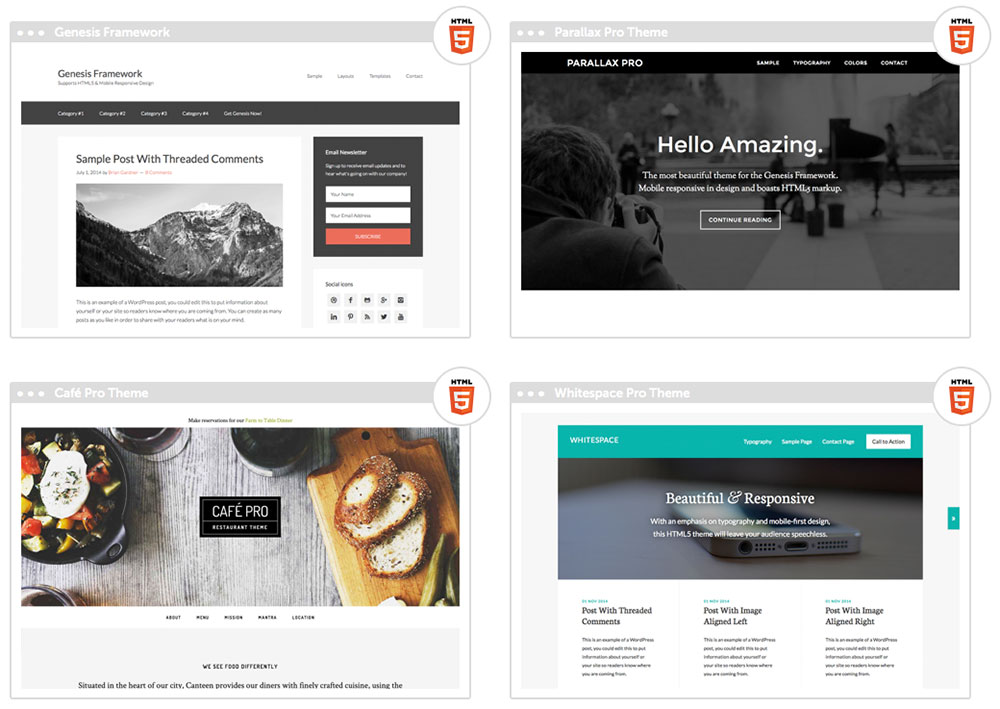
One of the best aspects of the using Genesis is their child themes which are often reason enough to persuade people.
Another important aspect to StudioPress is that they produce nicely balanced designs that work really well on mobile devices.
You will also see in the StudioPress shop that some of the themes are designed by third-party developers who actively use the Genesis framework to build their themes.
Although lacking in the WOW factor the themes are well designed, balanced and present content in an engaging manner.
5 – Genesis Functionality
StudioPress offers a good set of functionality to start with and then you can add more in as needed using plugins.
This approach is better than a fully loaded site where you only need and use 60% of the code.
As I mentioned above there are a host of excellent plugins that help you tailor a Genesis child theme.
When using a theme framework such as Genesis, you install a theme by using the Child Theme functionality built into WordPress. This way you make the changes to your specific theme install without overriding core framework files.
Another important point is that all the Genesis themes are optimized for search engines.
Below is an example of the settings page
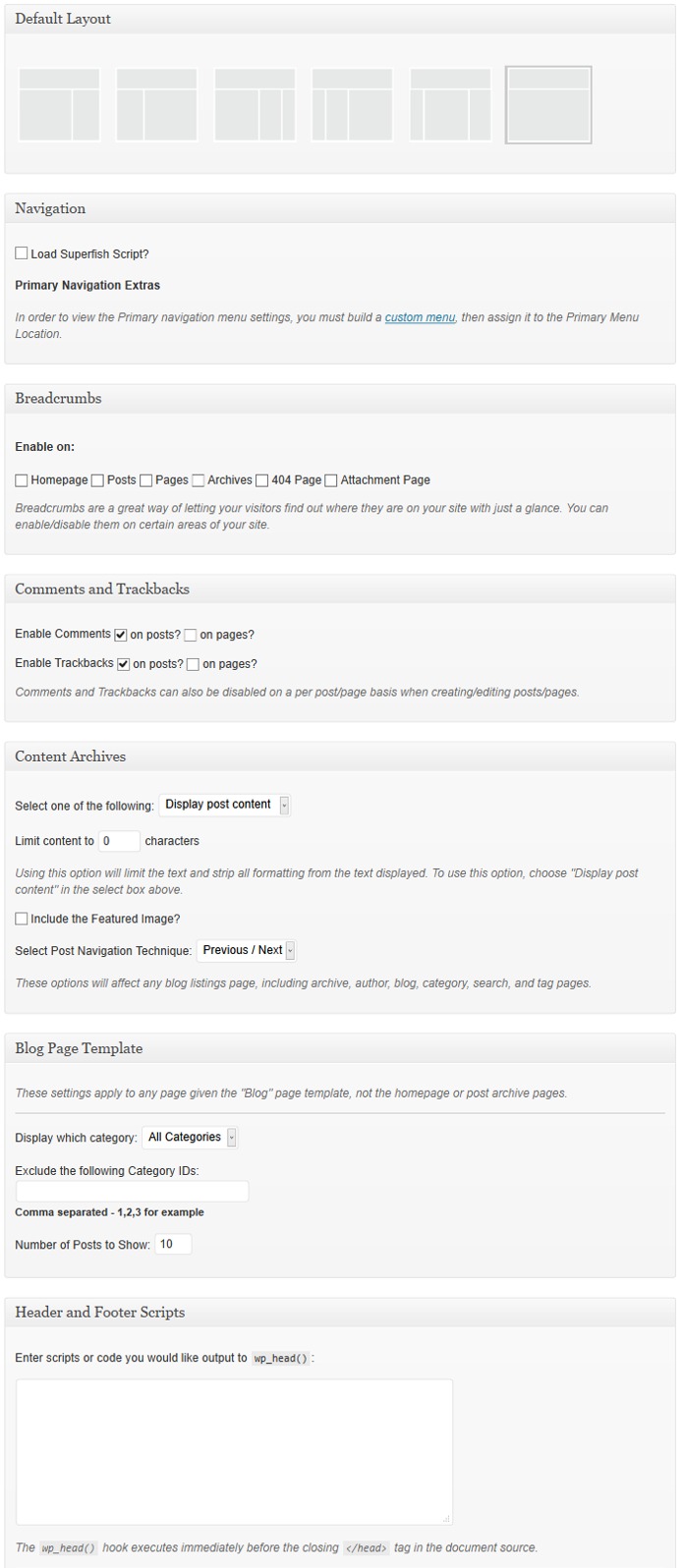
6 – Genesis Pricing
They also offer a Pro-Plus All-Theme package for $399.95 which gives you all themes by StudioPress (with the exception of Marketplace items created by third parties) and it includes all future theme releases by StudioPress corporate. Some discounts and promotions are also available to existing members as well for future purchases.
7 – Support for Genesis Themes
StudioPress offer a great support through their support forum where you can ask any technical questions. The people in the community are friendly and helpful members as well as the regular supportive staff. On the negative side, no email support is available and your issues will have to be posted in the forum where others can address it.
When it comes to the use of the StudioPress theme that you have purchased there is good documentation and a detailed theme tutorial provided which makes the setup easy.
Summary of The Genesis Themes Review
Despite its popularity, StudioPress isn’t right for everyone and some users might want to look at other frameworks or choose a theme that already fits to their business goals e.g. an ecommerce theme. To help you make the right decision take time to list out what you want your website to do, what your objectives are for your site e.g. sell products, earn moeny as an affiliate…
The Genesis Themes are well designed. They allow you to easily create a customize and styled WordPress website to suit your needs.
They do not have lots of effects because they are designed to load fast and be efficient in the use of code.
They do maintain an exceptionally high standard in the industry and continue to produce new themes that fit to different niche markets. StudioPress is a very powerful and professional framework to use if you are serious about your online business.