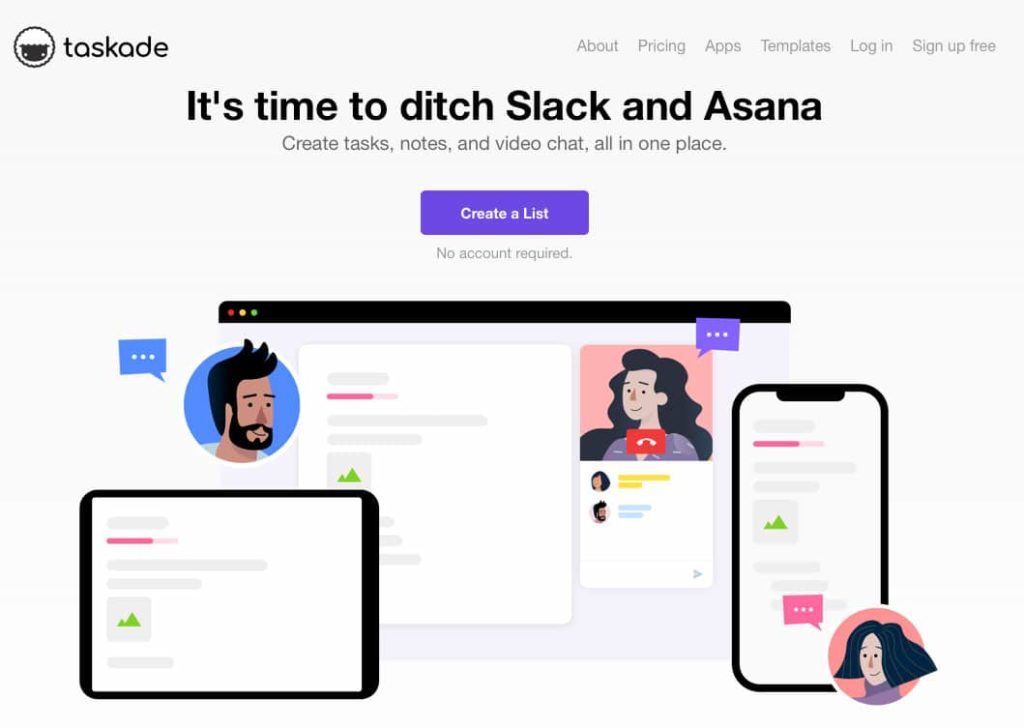Taskade is a free app which is available for both macOS and Windows.
Apart from using Taskade as native apps on these platforms, you can also use the app as an extension on your Google Chrome or Mozilla Firefox browser.
The best part of using Taskade as a browser extension is that it changes your new tab page into a Taskade page. For those of you that need a daily reminder about their tasks, Taskade’s extension is the good place to start.
Table of Contents
Key features of Taskade
Key features of Taskade:
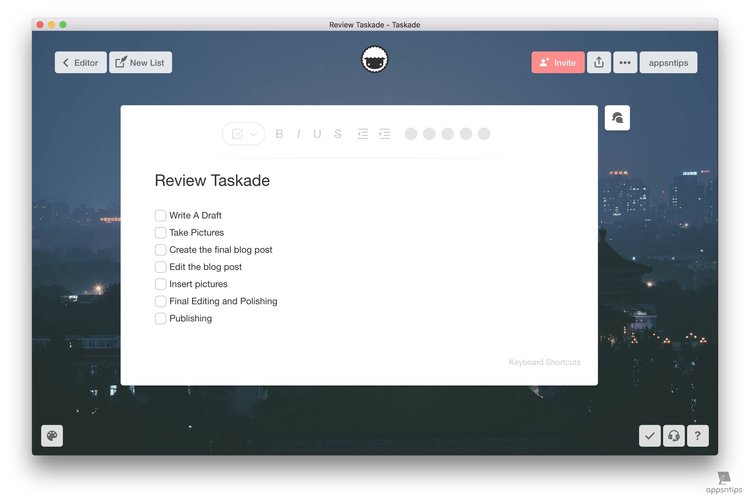
- Make a list for just about anything – Tasks, Outlines, Notes
- Edit tasks easily
- Customize the format and style of your lists
- Use tags and folders to organize your thoughts
- Collaborate in real time
- Create and manage subtasks
- Share your lists and to dos with others easily
- Use on Android, iOS, Windows, Mac and browsers like Firefox and Chrome
Taskade – Sharing, Collaborating, and Messaging
One of the biggest benefits of using Taskade over other task management apps such as OmniFocus is that it allows you to share and collaborate with others in real time.
You can easily share either an entire group or an individual list with anyone with whom you want to collaborate with. To share a group, you can just click on the Invite button and enter either the email of the person or copy the share link and send it to them.
To share a list, you will need to open the list and then click on the share button which is present right beside the Invite button. Remember, Invite button is for groups and share symbol is for the lists.
Try Taskade
Taskade provides a quick and fun way to list down ideas and to-dos, and share it with others.