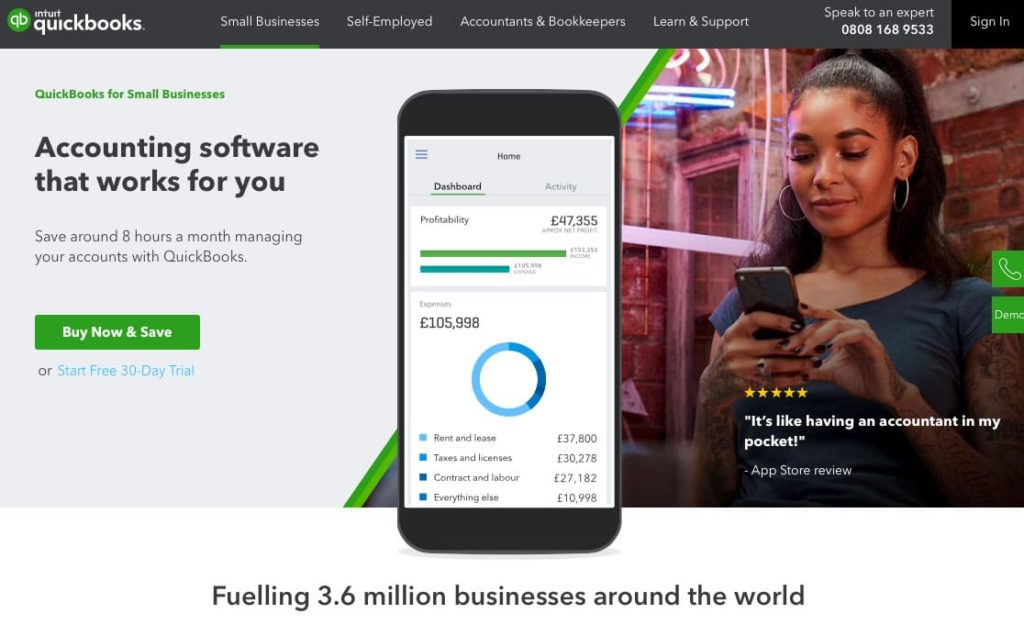QuickBooks is a great accounting platform for small businesses and startups. The platform offers a comprehensive set of tools for expense tracking, tax calculation, invoice management, and sales monitoring.
The platform was designed and built from the bottom up to make small business accounting and financial management easier. The platform now also includes a long-awaited project management feature.
Some of the top features include reporting, customization options, inventory capabilities, multiple currencies, and easy integration with other platforms.
Table of Contents
Overview of Quickbooks
The Quickbooks dashboard gives you an overview of your finances. Overall, navigation is easy. The menu presents most of the main features on the top right-hand side of the screen you’ll find shortcuts as well as more advanced features.
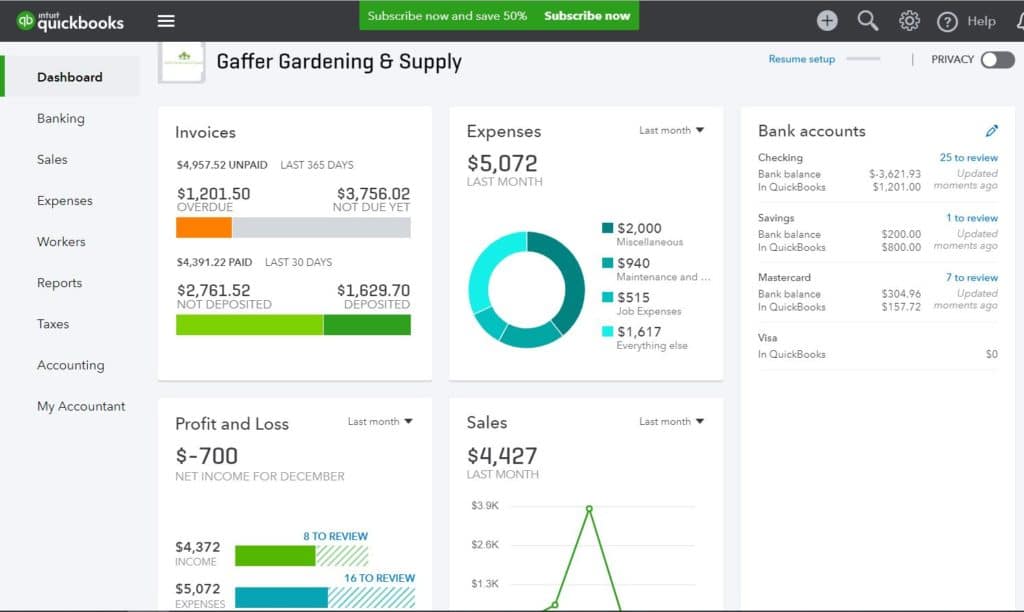
QuickBooks allows you to customize the platform so that invoices and communications match your brand. This means you can add your logo, choose a font, font size, colour scheme, header, footer, number of columns, and more.
You can send invoice reminders to late customers as well as create recurring invoices. QuickBooks is also one of the few accounting programs that provide an auto schedule feature.
Other key features include:
- Estimates. Create estimates and converting them to invoices is easy.
- Client Portal: Offer your clients the ability to have a view of their invoices and payments.
- Contact management system. Save details about your customers and vendors, including a display name, billing address, shipping address, preferred payment method, default payment terms, opening balance, attachments, and default tax codes.
- Expenses. Categorize expenses add pdf receipts to expenses.
- Bank Reconciliation: You can easily reconcile bank accounts in QuickBooks Online and run a reconciliation report.
- Accounts Payable. Enter and sort bills easily and create recurring bills.
Checks. You can order and print checks directly from the software.
Inventory. Add items, sales prices, purchase prices, SKU numbers, images, and create item descriptions. - Project Management. Create projects, add billable and unbillable time, and create billable and unbillable expenses. You can easily create invoices for projects, and you can use progress invoicing to invoice in steps.
- Time Tracking. Easily create single-time activities or timesheets.
- Reports: Reports cover everything from accounting and sales to cash flow and job-costing plus much more.
- Budgeting. Create monthly, quarterly, or yearly budgets and run custom reports.
- Purchase Orders. Create purchase orders and recurring purchase orders in QuickBooks Online.
- Sales Receipts. Sales receipts are typically used by restaurants, salons and other such businesses to record sales for payments already received.
- Class Tracking. Sort transactions, estimates, and billable hours by a specific class.
- Routines. Create custom routines to help streamline your business.
- Multiple Currencies. QuickBooks Online supports over 150 currencies.
Importing & Exporting. Import customers, vendors, products, and services. Export reports to Excel.
Summary of Quickbooks features
- Automatic tax calculations
- Banking data synchronization
- Invoice management
- Custom invoices
- Estimate creation
- Mobile receipt capture
- Dashboards and feeds
- Bill management
- Multi-device document sharing
- Pay online link in invoices
- Profit and loss reporting
- Balance sheet reporting
- Payment Tracking
- Actionable insights
- Sales and expense management
- Smartphone compatibility
- Automated online banking
- Export data to excel
Try Quickbooks
Quickbooks robust and flexible financial software with over 600 integrations