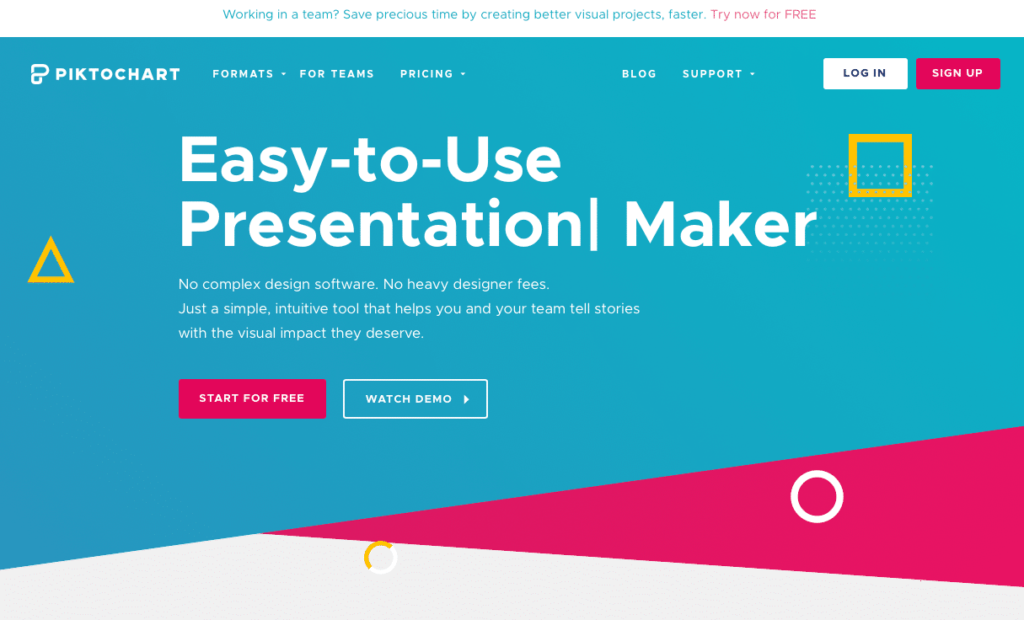
Table of Contents
Piktochart is a cloud-based platform that allows you to produce infographics. The platform is very easy to use and requires no technical experience to create professional looking infographics. Whether you are a seasoned designer or are just getting started, this is the perfect application to demonstrate how you can turn data into a stunning graphical representation.
Piktochart comes with a set of features that enable all graphic designers to create stunning masterpieces. These features include: ready to use graphics, charts and maps, High-res downloads, functional innovation, and design flexibility. Anything you need to create impressive printable posters, reports, and slides for your presentation is provided. As such, Piktochart helps you create infographics that will engage your audience.
Unlike other infographics applications, Piktochart provides tools that are geared towards infographics. Designers of all experience levels can create rich, multimedia content for presentations, reports or for print media.
Piktochart is easy to use, and it provides simple graphics tools which offer unlimited freedom to build or edit infographics. It offers plenty of themed templates that allows designers to present data in different ways – from bar charts to circles to more interesting representations.
In addition, there are interactive maps, categorized icons, design styled charts, and resizable canvas. Furthermore, you can add interactive videos, charts, maps, and hyperlinks. Everything you need to create your infographics is laid out well on their intuitive interface. This makes it easy to navigate the platform and quicker to get the work done.
You will also be glad to note that Piktochart is versatile and suited to host of professional uses, including social media, office, classroom, or website settings. All completed project can be saved for future reference and editing. You can also choose to export the projects in different formats including PDF, PNG, and JPEG.
PiktoChart no complex design software. No heavy designer fees.
Just a simple, intuitive tool that helps you and your team tell stories with the visual impact they deserve.