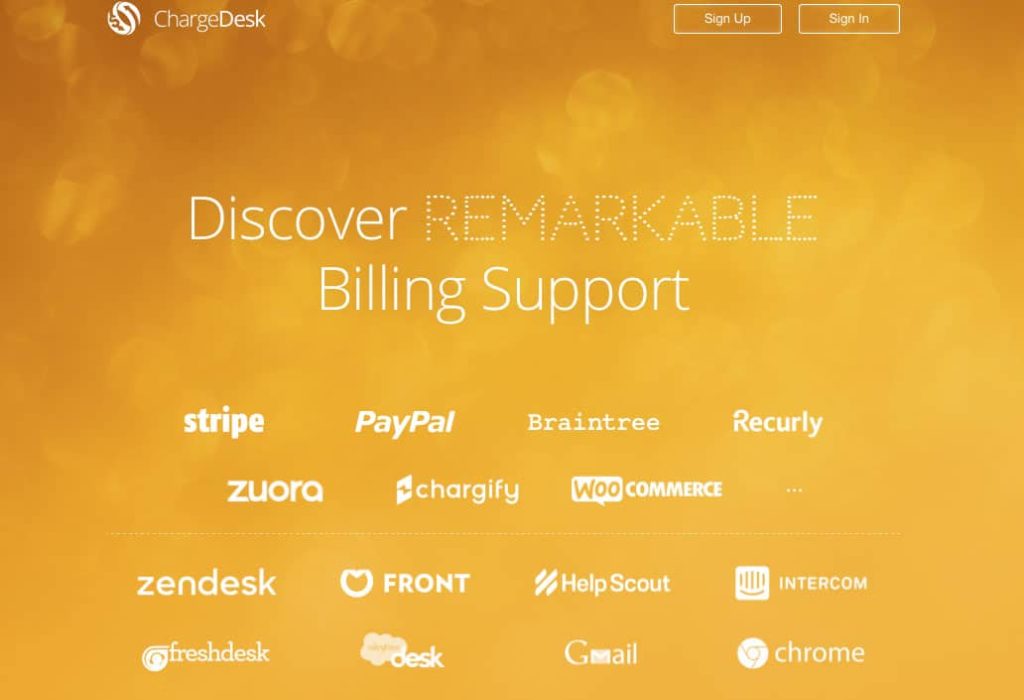
ChargeDesk is a billing tool that enables customer support agents to manage customer payments. It allows support agents to view payment histories, perform refunds, and edit subscriptions in Freshworks .
Table of Contents
ChargeDesk gives you access to your PayPal, Stripe, WePay, Recurly, Zuora, and Braintree data inside Freshdesk.
The solution was created because it is hard to match customer support requests to their payments. Companies spend hours going back and forth with customers, juggling multiple systems trying to resolve payment questions.
While ChargeDesk works with existing customer data in your gateway, you can also use ChargeDesk to collect payments and card details from new customers.
ChargeDesk is quite unique in that unlike most billing management providers, we use your payment gateway as our primary source of record rather than our internal systems. This means that you retain complete control over your customer payment data.
If you ever choose to leave ChargeDesk you’ll be able to continue charging your customers and any subscriptions you create through ChargeDesk will continue to run.
Every payment is the start of a new relationship between the customer and your business. The best companies use this as an opportunity to make each customer feel appreciated.
ChargeDesk can help generate beautiful receipts, invoices and billing pages for your payments. The billing pages keep your customers informed about the status of their charges, subscriptions and billing history. Your customers can use these pages to do things like request billing support, cancel a subscription, update their invoices or their card on file for your company.
By giving your customer access to all this information, not only will they feel better informed, but your support load will decrease as customers will be able to perform many of the most common billing support requests by themselves.