Using Mural teams can collaborate visually to better understand problems, develop concepts, align teams and innovate anywhere - beyond physical limitations of meeting rooms and in-person workshops.
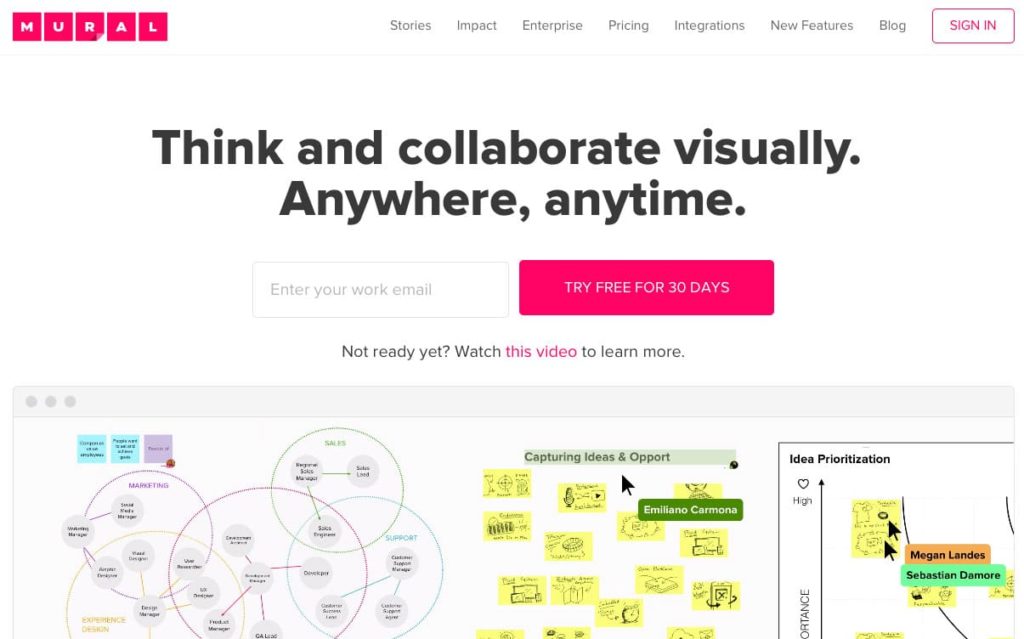
Teams can use MURAL to shape their ideas and unleash their creativity even if they are not sitting in the same room. You can visualise a design and zoom into the details so that you can make sense of the information that you are working with. All updates are in real-time making ti ideal for teamwork. Even if your teams are co-located, you can use MURAL to collaborate on design work.
Table of Contents
Mural for infinite digital whiteboards: visual collaboration made easy.