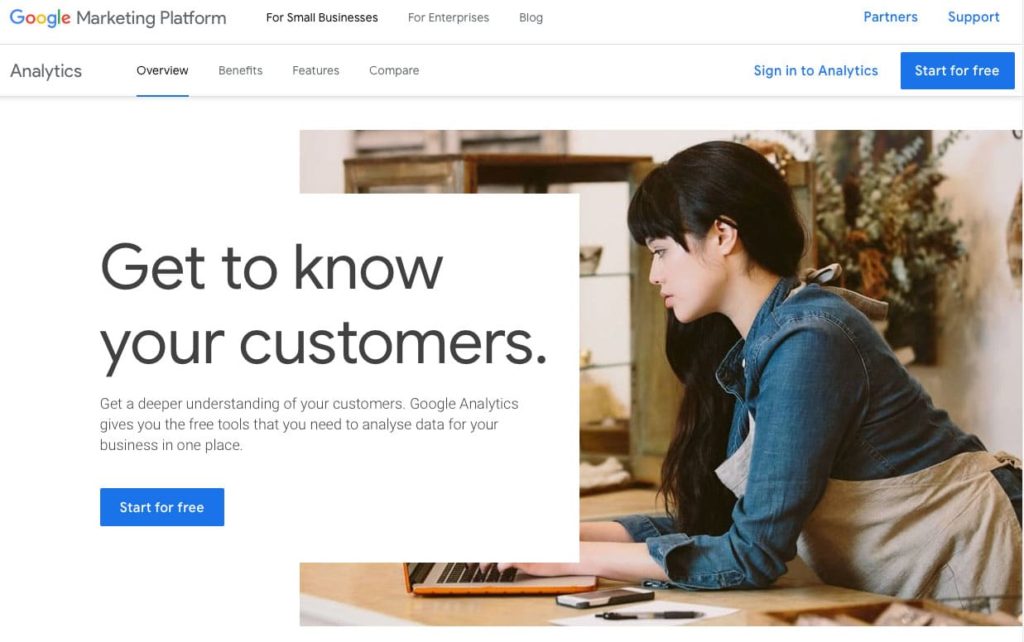
Google Analytics (GA) is one of those essential tools you need to understand data about your customers. First of all, you want to know the demographics of your visitors, what pages are performing, how much organic traffic your site receives…There are so many essential pieces of data that Google Analytics provides.
Google Analytics though allows you to do much more than look at isolated metrics. Although a bit more advanced you can create dashboards that pull in your main website data and give you key snapshots of your website performance.
As an example, by using filters, segments, reports, and dashboards you can take Analytics to another level. You will find below a free list of Analytics dashboards you can import into your account and use straight-away.
Table of Contents
The GA Dashboards are collections of widgets that allow you to quickly visualize the data about your website. You can have up to 20 dashboards with 12 widgets in each for each view/property in your Google account. Each view/property includes a default dashboard to get you started.
To access your dashboards, click on Dashboards on the left side menu of your main account view.
There already some incredibly useful pre-built dashboards you can import into your Analytics account. This saves you a lot of time and gives you some essential easily views to analyse your data.
Whenever you find a shared dashboard, all you have to do is click on the link while logged in to your GA account, choose the property you want to add the dashboard and then you are all set.
The following is a list of free shared dashboards you can import:
Setup your Google Analytics Dashboards