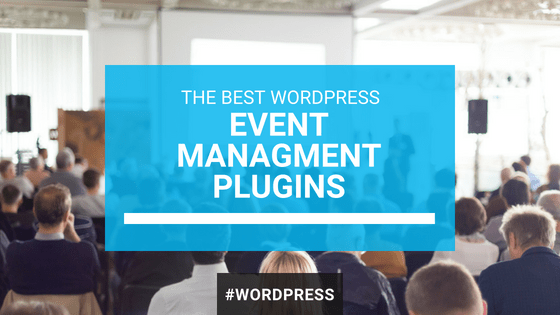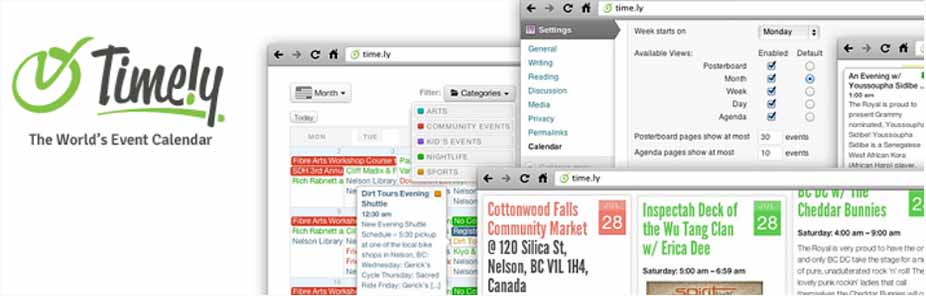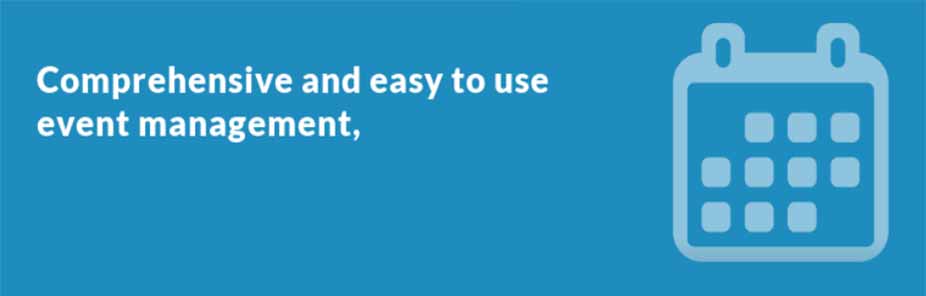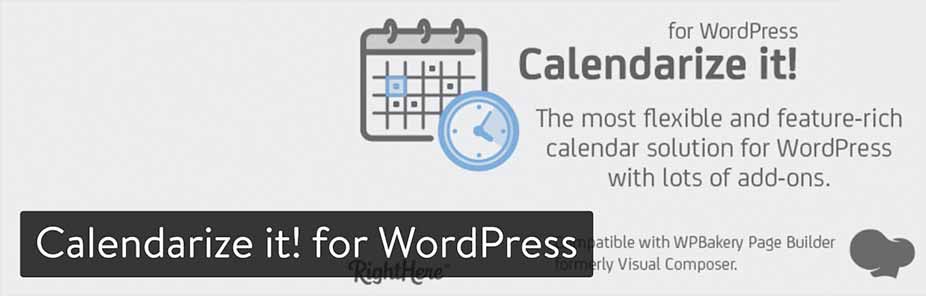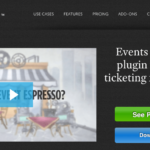Event management plugins provide an amazing set of features that can help save time and make it easy for your customers to join in your events.
More and more organisations that I work with are starting to run events:
- BtoB events e.g. webinars.
- Charity fundraising events.
- Businesses that run training events.
- Local communities for local events e.g. summer festivals.
- Event companies looking to improve their handling of event bookings
The Best Event Management Plugins Reviewed
In case you don’t want to read the whole reviews I would recommend theModern Tribes Event Calendar for beginners.
For those of you that are looking to build out their events system and need more features then start with Event Espresso.
If you are a developer I would definitely go for Event Espresso: it is easy just to use the base plugin and maybe one or two add-ons at first.
Later if you get client requests for new features than totally change plugins.
Having spent some time working with clients on what they want and what works for them, you get an understanding of how the plugins work and the value they deliver. The start point is to draw up a list of the features you want – you may not need all the bells and whistles so a free or lite version might be OK for you to start with.
Event Management Plugins
- EVENT ESPRESSO
- EVENTS MANAGER
- EVENTS CALENDAR
- ALL IN ONE CALENDAR
- EVENT ORGANISER
- EVENTON
- CALENDARIZE IT!
- WP EVENT MANAGER
- MY CALENDAR
The main features that these Event Management Plugins offer (to varying degrees) are:
- Events and scheduling – e.g. all day specific times, multiple day events, events by a specific day/hour e.g. webinars.
- Displaying events – e.g. using a calendar, table of events and use of widgets for sidebar display.
- Event Categories/Types e.g. if you run courses then you can have categories for different subjects.
- Register people – great to be able to communicate with them prior to the event.
- Payment gateways e.g. PayPal/Stripe.
- Venue management – add in locations and then use them again some also have Google Maps integrated.
- Notifications – e.g. event reminders to participants.
- Coupon management – to help promote and fill your events.
- Repeat events – the ability to copy and set recurring events.
- Import/Export – the ability to export and import events.
More features found in some of the event management plugins include:
- Integrations to different email or CRM systems e.g. Infusionsoft/Convertkit/Mailchimp.
- Ticket generation – generation of barcoding tickets tht can then be scanned at event to register attendees.
- Register groups of people e.g. book a table.
- Move attendees between events e.g. if people change their mind about which event/event track.
A few things to consider about which event plugin you choose
There are some key things that will determine which of these event management plugins you choose. First of all, if you are already using WooCommerce for selling digital or physical products it is useful to maintain that as a method for taking payments. This way simplifies then how you set up events and reduces further complexity. In addition to this WooCommerce itself has a further set of integrations that you can take advantage of. For instance, WooCommerce integrates well with a variety of membership plugins.
The second consideration when deciding which of these event management plugins, is whether your events are standalone of need integrating. Sometimes it can useful to use sub-domains for events. As an example, you can have a main domain e.g. www.maindoman.com and then host your events on a subdomain e.g. events.maindomain.com. This lightens the main site from using more plugins and keeps operations streamlined. Whilst this isn’t essential it can be useful if you are using your WordPress site for a number of different uses.
1. Event Espresso
Event Espresso comes in two forms Lite and Pro. The lite is missing the add-ons e.g. events calendar.
Pricing
- Free version
- $79.95 – 1 site with support but add-ons are sold separately.
- $299.95 – 1 site licence – includes all add-ons.
- $299.95 – 5 sites with support but add-ons are sold separately.
Event Espresso provides a comprehensive package of features suitable for any event. The add-ons provide some incredibly useful features making it one of the best event management plugins. As an example Event Espresso has a ticketing and scanning add-on that allows users to be registered at the event.
This is a full list of the Event Espresso add-ons that enable you to not only adapt how you present events, easily manage users, and provides a full range of payment methods:
- Events Calendar Add-on
- Attendee Mover Add-on
- Ticket Scanning Addon
- WP User Integration
- InfusionSoft Integration
- Events Payment Options
- Braintree Payments
- Mollie Payments
- Quick Books Gateway
- Vanco Payment Gateway
- Promotions and Discount Codes
- Printable Tickets Add-on
- MailChimp Integration
- Events Social Sharing
- Events Table View Add-on
- Authorize echeck Gateway
- Cybersource Payments
- iPay88 Payment Gateway
- Sage Payment Gateway
- PayPal Flow Integration
- Multiple Event Registration
- Event App Customisation
- People Add-on
- AffiliateWP Integration
- Events Grid View Add-o
- Events Authorize Gateway SIM
- Flexible Pyaments
- MasterCard Gate
- Stripe Payment Gateway
Each event is setup as a post and is nicely formatted to create an appealing look. You can change the design of events to suit your current theme and if indeed you are going all out for events you might want to choose a flexible theme.
The personal licence will suit most organisations and provide the majority of the features to get you going. If however you run a lot of events and have plans to develop them further then it is worth going for the business licence. In the scheme of taking payments, promoting your event and all the other features you get you will save yourself time and be able to generate more income using this type of system.
The initial setup takes time and so use the documentation which is good and provides steps to get you through all the options. Once set-up though running the system is easy.
Try Event Espresso Now
Ease of Use: 4
Range of features: 5
Value for money: 5
Why is it One of the Best WordPress Event Management Plugins?
The Event Espresso plugin is flexible with the add-ons so you can customise the extent you want to use different features. The solutions in particular have been well thought through. It’s built with event managers and people who want to run events in mind.
2. EVENTS MANAGER
Events Manager is a simple to use event management plugin with the same features as Event Expresso. The difference is mostly in the extra integrations that you might or might not need e.g. Groupon, Social and Infusionsoft. At the time of writing this, out of all the event management plugins reviewed here, Event Manager was BuddyPress and multisite enabled but Event Expresso (EE) was not, although on EE’s forums it says it is in development.
SOME USEFUL FEATURES
- Automated and customisable email reminders.
- Coupons and discount Manager.
- Customizable booking forms.
- Shortcodes.
- WordPress user integration.
- Duplicate events.
Pricing
- Free version
- $75.00 Pro – 1 site
- $150 – Pro – 5 sites
One of the many benefits both Event Expresso and Event Manager provide is the use of shortcodes. The event shortcodes can help you to adapt how you display your events even further and in fact, also provide ways to include on pages or blog posts. Most of the event management plugins use shortcodes so you can place events on pages, posts or custom post types.
The interface for Event Manager isn’t as smart as Event Expresso, but it is easy to use. If you follow the documentation it is pretty easy to get the event management system working for you. With social being so important to events it is a shame it doesn’t have this included.
Ease of Use: 3
Range of features: 4
Value for money: 4
3. MODERN TRIBE – EVENT MANAGEMENT PLUGINS
Modern Tribes Event Calendar plugin is well thought out, has some great basic features and also provides add-on options to expand its capabilities. This is an unusual range of add-ons and quite unique compared to the others reviewed so far. Not only do they help you integrate your events socially, but they also are one of the few to have a community add-on. After Event Espresso this is one of the best event management plugins, however, it is pricey.
The Tribe Team produce a comprehensive range of event management plugins that integrate well with each other. The full list of their plugins includes:
- EVENTS CALENDAR – a calendar for displaying events. FREE VERSION | PRO VERSION
- EVENT TICKETS – a plugin which gives the ability to sell tickets. FREE VERSION | PRO VERSION
- COMMUNITY EVENTS – adds the ability for users to create events. PRO ONLY
- COMMUNITY TICKETS – provides the ability to sell the community events. PRO ONLY
- FILTER BAR – provides users with the ability to filter on events e.g. event category. PRO ONLY
- EVENT AGGREGATOR – a pretty cool feature that allows you to integrate events from Meetup, Eventbrite, Google Calendar. PRO ONLY
- EVENT BRITE TICKETS – integrates your EventBrite account with Event Calendar. PRO ONLY
- ELASTIC EVENTS – if you run lots and I mean lots of events then this is great tool. It offloads your events to an Elasticsearch DB providing a super fast search experience for users. PRO ONLY.
- IMAGE WIDGET PLUS – gives you the ability to display event images in different ways e.g. slideshow, lightbox. PRO ONLY
One important feature is that The Events Tickets Plus, which integrates with The Event Calendar integrates with WooCommerce and Digital Downloads (note it also can offer a stand alone payment method using PayPal). This makes it extremely useful if you are already using WooCommerce. However, you can still use other event plugins that will have the payment gateways you need for them to integrate directly with your preferred payment method.
EVENTS CALENDAR PRICING
When I first wrote about The Event Calendar they didn’t offer any bundle for their plugins. Thankfully they now offer a bundle.
- Free Version
- $89 Event Calendar Pro – Personal (1 site)
- $149 Event Calendar Pro – Business (3 sites)
- $299 Event Calendar Pro – Agency (10 sites)
With the Pro version you get to add recurring events (Daily, Weekly, Monthly, Yearly), set Additional Fields for your events (text boxes, check boxes, radio buttons or drop-down list) and event locations and organizers are stored and available via a drop-down list. You also get two additional widgets to play with that provide some customization options.
EVENT TICKETS
- Free Version
- $89 Event Tickets Pro – Personal (1 site)
- $149 Event Tickets Pro – Business (3 sites)
- $299 Event Tickets Pro – Agency (10 sites)
Event Tickets Plus allows you to add as many tickets as you wish to a given event and sell those tickets
COMMUNITY EVENTS
- $89 Community Events – Personal (1 site)
- $149 Community Events – Business (3 sites)
- $299 Community Events – Agency (10 sites)
Community Events allows your users to add their events directly to your calendar, without needing access to your admin.
COMMUNITY TICKETS
- $149 Community Tickets – Personal (1 site)
- $199 Community Tickets – Business (3 sites)
- $299 Community Tickets – Agency (10 sites)
Community Tickets extends the functionality of our Community Events and Event Tickets Plus plugins so that your website visitors can seamlessly create and sell tickets for the events they submit to your calendar—without needing to access your WordPress admin dashboard.
FILTER BAR
- $89 Filter Bar – Personal (1 site)
- $149 Filter Bar – Business (3 sites)
- $299 Filter Bar – Agency (10 sites)
With the Filter Bar users can search for events by Event Category, post tag, venue, organizer, day of the week, time of day, and price.
EVENTBRITE TICKETS
- $89 Eventbrite Tickets – Personal (1 site)
- $149 Eventbrite Tickets – Business (3 sites)
- $299 Eventbrite Tickets – Agency (10 sites)
With the Eventbrite plugin, you can manage your entire event from your WordPress admin, including tickets!
EVENT AGGREGATOR
- $89 Event Aggregator – Personal (1 site)
- $149 Event Aggregator – Business (3 sites)
- $299 Event Aggregator – Agency (10 sites)
Event aggregator allows you to import events from Meetup, Eventbrite, Google Calendar, iCalendar, and other URLs.
IMAGE WIDGET PLUS
- $29 – Personal (1 site)
Tribe now offer a range of bundles that take a bit of the sting out of their pricing. The bundle options are listed below:
COMMUNITY MANAGER BUNDLE
The community manager bundle includes Community Events, Event Tickets Plus, Community Tickets and Filter Bar
- $299 – Personal (1 site)
- $499 – Business (3 sites)
- $899 – Agency (10 sites)
ULTIMATE BUNDLE
The community manager bundle includes Events Calendar Pro, Filter Bar, Event Aggregator, Community Events, Community Tickets, Event Tickets Plus and Eventbrite Tickets.
- $499 – Personal (1 site)
- $829 – Business (3 sites)
Recommendation – if you use Woocommerce or Digital Downloads and want to add an event plugin that will easily integrate with these then the Tribe range of event management plugins is a good choice. Another reason to consider them is for their community events and ticketing – they have the best option on the market for this solution.
Ease of Use: 5
Range of features: 4
Value for money: 2
4. ALL IN ONE CALENDAR
The All In One Calendar is a good event management plugin and the free version provides a good range of features for creating and promoting events on your WordPress website.
The All In One Calendar is unlike any other of the event management plugins mentioned. Most event management plugins work by using code within WordPress itself. The All In One Calendar integrates is a platform based model that integrates into several different types of website builders and content management systems e.g. Wix. Like many other platforms, they operate to a subscription model.
PRICING
- $9 per month – PRO version
- $29 per month – HUBLITE version
- $99 per month – HUB version
Ease of Use: 4
Range of features: 3
Value for money: 3
5. EVENT ORGANISER
Event Organiser delivers a good basic event management solution for the WordPress environment. Their main features are similar to other event management plugins. Pro features include:
- Booking form customiser
- Flexible ticket options
- Venue custom fields
- Venue images
- Shortcodes
PRICING
- £40 – Personal – 1 site
- £80 – Business – Up to 5 sites
- £120 – Developer up to 10 sites
Overall the Event Organiser is easy to use and relative to the cost it provides a robust and stable plugin for those on a budget.
On the main site, they have some good example of the plugin and a demo section where you can try the admin side of configuring an event.
Ease of Use: 3
Range of features: 3
Value for money: 4
6. EVENTON
EventOn is one of the event management plugins that is listed on CodeCanyon, a platform that lists a number of different types of WordPress plugins and themes. management plugin. This plugin is good price for the basic EventOn plugin and has all the essential features for managing event bookings and selling events. EventOn also has a number of paid add-ons that allow you to tailor the features to your specific need.
The price at the time of this blog is $24.
To extend the functionality there are a number of add-ons you can buy, these include:
ADD-ONS
- TICKET VARIATIONS
- EVENT COUNTDOWN
- CSV EVENT IMPORTER
- RSVP EVENTS
- DYNAMIC PRICING
- RSS FEED
- RSS FEED
- ADVENT CALENDAR
- EVENT REVIEWER
- ICS IMPORTER
- SYNC EVENTS
- EVENT LISTS: EXT
- CALENDAR VIEWS BUNDLE
- SEATS
- EVENT LISTS & ITEMS
- BOOKINGS
- WEEKLY VIEW
- REMINDERS
- SPEAKERS & SCHEDULE
- EVENT TICKETS
- EVENT PHOTOS
- ACTION USER
- QR CODE
- SUBSCRIBER
- ACTIONUSER PLUS
- EVENT API
- EVENTS MAP
- EVENT SLIDER
- DAILY VIEW
- FULL CAL
TICKETING BUNDLE
The Ticketing Bundle includes Event Tickets, QR Code, Seats, Dynamic Pricing, Bookings, Reminders, Ticket Variations.
- $250.75 – Single site license
- $505.75 – 2-5 sites/li>
- $922 – up to 25 sites
ESSENTIALS BUNDLE
The Essentials Bundle includes Event Lists, Full Cal, Event Maps, Event Slider, Action User, RSVP Events, Event Tickets.
- $259.25 – Single site license
REVENUE BUILDER BUNDLE
The Revenue Bundle includes Action User, ActionUser Plus, Event Tickets, QR Code.
- $153.00 – Single site license
One of the best features of the EventOn plugin is the attention to design. It looks great and presents events in a visually engaging design, which is also highly customizable. On Codecanyon you can view a demo of the different layouts and options as well as
Ease of Use: 4
Range of features: 4
Value for money: 5
7. CALENDARIZE IT!
This is one of the two event management plugins that are available on CodeCanyon.
PRICING
The basic plugin which just gives a few features is available for $7.50.
Realistically you will need to buy the add-on to get a working solution that matches most of the other event plugins.
However, many of the more basic add-ons (a total of 25) are free which is a bonus.
PAID ADD-ONS
- Advertising Options
- Capabilities and Taxonomies
- Community Events
- Event Tickets for Woocommerce
- Eventbrite Tickets
- External Event Sources
- Payment options for Woocommerce
- Payment options for Calendirize It!
- RSVP Events
- Taxonomy by User Role
Ease of Use: 3
Range of features: 4
Value for money: 4
8. WP EVENT MANAGER
WP Event Manager is a lightweight WordPress event management plugins. There are a number of add-ons you can buy that build out the features. Even so they are are not as feature rich as some of the other plugins.
As a robust lightweight plugin, it is a good basic option. My only concern is with the design. Design changes and now more than ever it’s important to present your events so that they look professionally designed. Compared to EventOn or Event Espresson the design on the front end is basic. That said the plugin is reliable and has a good set of basic features.
ADD_ONS
- CALENDAR
- GOOGLE MAPS
- REGISTRATIONS
- SELL TICKETS
- ATTENDEE INFORMATION
- WOOCOMMERCE PAID LISTINGS
- RECURRING EVENTS
- EVENT ALERTS
- BOOKMARKS
- EMBEDDABLE
- COLORS
- SLIDERS
- EVENT TAGS
- EVENTBRITE INTEGRATION
- ORGANIZERS
- CONTACT ORGANIZER
- EXPORT EVENTS
- iCAL
- EMAILS
- EVENT LOGS
As with many of the plugins on this list, the WP Event Manager plugin offers a free, core plugin, along with the option to buy add-ons to build out the features. The free plugin’s feature list is quite feature rich from the start so a good place to test it out.
Ease of Use: 4
Range of features: 3
Value for money: 5
9. MY CALENDAR
This is a very basic plugin. I don’t think the styling and presentation of the events is very good and for this reason I do recommend not using it.
Ease of Use: 3
Range of features: 3
Value for money: 4
Summary of The Event Management Plugins
Before you do anything else to consider what features you absolutely need to have vs. nice to have. Clearly, if you are an ace coder then customizing a plugin will be relatively easy. However beginners beware, good support and documentation are critical as is the ability to use widgets and have access to shortcodes.
I am sure there are many other plugins but you tend to find that you get what you pay for. Let me know your experience of these plugins and/or thoughts.
For ideas on how to promote your event socially take a look at the social event management infographic.