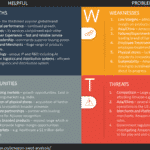I’ve hosted hundreds of webinars and used lots of different webinar software in the process. Many have been in corporate settings and others have been to promote products.
However, I’ve found webinars to be an incredibly powerful and often underused tool for lead generation and sales.
As you might have guessed, I’ve covered a lot of ground when it comes to webinar software.
You can pretty much split the market in terms of how the software stacks up for marketing vs. collaboration/educational features.
In this article, I’m going to focus on the main webinar software players and how they stack up when it comes to generating leads and sales.
WEBINAR SOFTWARE FOR LEAD GENERATION
Unlike other marketing tools, webinars generate leads – lots of leads and sales. However, the trick is choosing the right webinar software AND using the right techniques.
Deciding on the right webinar platform can be tricky. After all, you can’t be expected to know every single piece of marketing technology out there. As marketing tech reports, the volume of marketing tools is increasingly dramatically.
That’s why I’ve put together this review of the best webinar software. As a result of reading this guide, you’ll have a good overview of the best platforms.
The market is flooded with options, but I’m here to walk you through the best webinar software based on your needs.
Some webinar software isn’t designed well. For instance, this makes difficult to control during the webinar itself, let alone get the setup right. As an example, some webinar platforms just aren’t friendly to navigate.
Other common problems are:
- Confusing dashboards and layouts
- Technical difficulties with sound and video – a big problem then with your audience.
- Attendee limits – pricing too restrictive or inflexible.
- Lack of automation features making follow up and registrations difficult for users.
Fortunately, I’ve found some tools that are just easy to use, like WebinarJam and EverWebinar for example.
The Best Webinar Software Tools
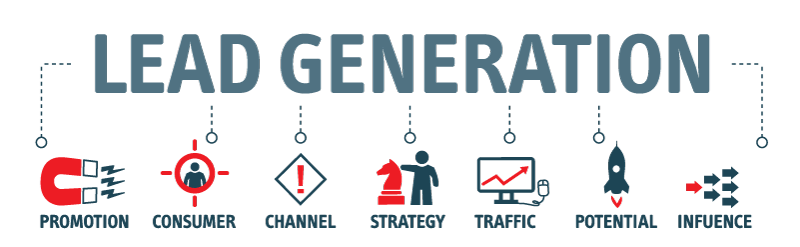
I’m an entrepreneur, blogger and I’ve helped thousands of businesses succeed with marketing. I want to help you do the same!
Summary for those short on time
As I said earlier, my favourite tools on this list are WebinarJam and EverWebinar, so I recommend starting there.
If you have more time then read on and I’ll show how they compare to others on the webinar software list.
Webinar Software Review – Table of Contents
- WebinarJam.
- Everwebinar.
- GoToWebinar.
- ClickMeeting.
- Zoom.
- Demio.
- LiveStream.
- Google Hangouts.
- DaCast.
- WebinarsOnAir.
- EasyWebinar.
- GetResponse.
- AnyMeeting (Intermedia).
- WebinarNinja.
- Webex.
- Top Picks.
What are the important features you need in webinar software?
Traditionally, webinars have been primarily used to share information and/or as a remote way to educate and inform people. It’s quicker and easier than flying in for an hour meeting somewhere.
As digital platforms have grown and the technology improved there has been an upswing in webinar software. Thankfully that means we now have a choice of platforms and some pretty awesome features in many of the webinar platforms.
So what should you look for in a webinar provider?
Scalable
Some webinar software has limits on how many attendees can join at a go. What you ideally want is a flexible pricing system.
Although you may choose one tier if your registrations take off you want a webinar host who simply allows you to scale up and down easily.
Encryption Strength
With GDPR and regulations on privacy, you want to know that everything is locked down and they have good security protocols in place.
Ease of Use
Of course, ease of use for you as a presenter is important. Likewise, and more important, is that you want it to be easy for your customers.
In the first place, you want to review if any account creation or app downloads are required prior to joining as these complicate the user experience.
Let people know in advance.
Further considerations are the length of your webinar and desired functionality.
The Main Features of Webinar Software
Depending on the platform, some of the main features you’ll find in the webinar software include:
- Screen sharing.
- Whiteboard.
- Call-to-action popups.
- Event management.
- Live chat (public and private).
- Shared hosting ( 2 or more presenters).
- Branding.
- Recording.
- Q&A, Polls, and Voting.
- Number of attendees.
- Analytics.
- Technical support.
- Reminders.
- Easy registration.
- Social proof e.g. visibility of actions taken by others..
1. WebinarJam

WebinarJam is a webinar platform that is squarely focused on generating leads and sales. What’s more, it does this brilliantly.
Every marketer should use webinars wants as part of their growth marketing strategy.
In addition, it’s got a heap of other features and cheaper than most of the competition.
Equally, it is one of the best-designed platforms for use – presenters and customers. In other words, the dashboard is easy to navigate and the customer experience is exceptionally smooth.
Thankfully, WebinarJam has the simplest and most intuitive webinar solution on the market for those looking to sell a product or service via webinar.
It’s the tool I use for all my webinars because it does three things brilliantly.
- WebinarJam is the best webinar solution for selling a product during a live webinar. The popup calls-to-action during the webinar allow your audience to purchase your products/services easily.
- It allows you to communicate with viewers via live chat during the webinar.
- Furthermore, it provides social proof. As each sale occurs other visitors can see that people are buying.
When you’re hosting a webinar to sell a product, you want all the best features that convert customers. WebinarJam has them. Together with the very reasonable pricing, it makes for a very compelling webinar software package.
In fact, if you look at how rapidly you can get sales then WebinarJam pays for itself – very quickly.
It’s built on the top of RTMP, WebRTC, HLS, Flash and the other latest web technologies.
In other words, it’s quick and up to date with the latest technology. So you get a fast and quality delivery of both audio and video.
It has all the table stakes features like HD video, multiple presenters, nicely styled interface and an easy presenter dashboard.
WebinarJam features:
- No download needed – makes it easy for users to join.
- Live Streaming: Stream to Facebook Live, YouTube Live or WebinarJam’s private JamCast broadcaster.
- Recording: Automatically record every webinar for use with EverWebinar.
- Branded pages: Customise your pages for brand consistency.
- Whiteboard: Engage viewers with a virtual whiteboard.
- Presentations: Insert pre-recorded video into your webinars for presentation purposes.
- Security: Webinar rooms protected by passwords.
- Analytics: Reporting on your live webinar performance.
- Call-to-action: popups for selling your product during your webinar.
- Poll: poll your audience to find out what they think and who they are.
Pros
- It’s easy and fast to set up a webinar – literally in less than a minute.
- Advanced chat with moderators and additionally you can also communicate privately with members of an audience.
- You can have up to 6 co-presenters shown on a webinar screen.
- Another useful feature is the ability to turn an attendee into a presenter.
- Works in all browsers, OS, and devices utilizing the latest web technologies
- You can push your Webinar to live and host it on YouTube or Facebook.
- Easily display pop-up offers mid-webinar
- Automatically record your webinar and offer a replay to attendees.
- Support is great according to most Capterra reviews of the product.
Cons
- Some people have complained about experiencing video and sound delay up to a couple of seconds. I did as well but only once and I think it was part of a new release. A one time blip.
- Some larger companies might complain about the lack of integration with 3rd party Audio-Visual tools… so again, this isn’t the tool for enterprise companies.
WebinarJam Details
| DETAILS | INFORMATION |
| Ideal for: | Businesses with physical or digital products to sell |
| Link | WebinarJam |
| Special Offer | Start a trial – what’s stopping you! |
2. EverWebinar
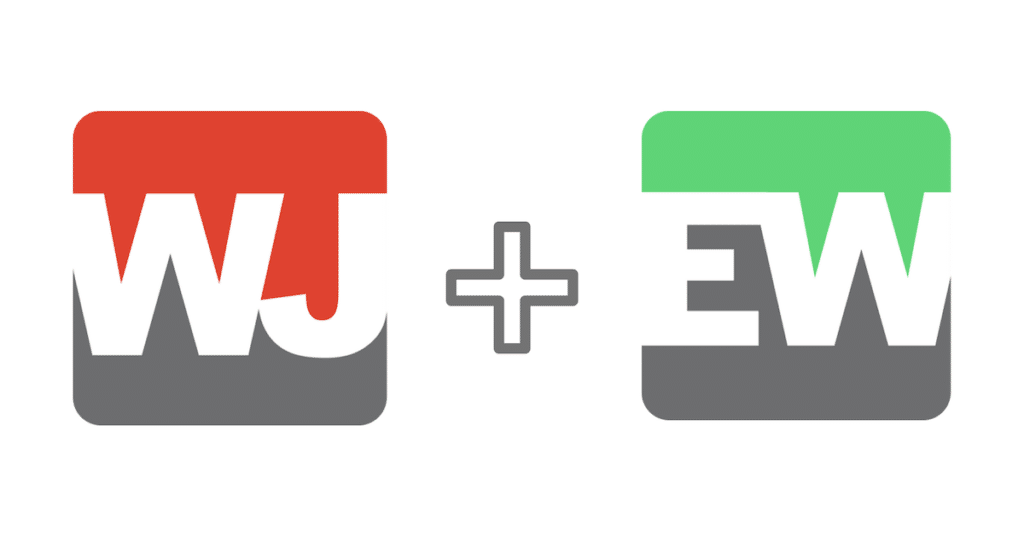
EverWebinar is the ideal webinar software to automate screenings of your pre-recorded webinars. Essentially it allows you to get new people to register to a previously hosted webinar.
That generates revenue while your sleeping. It is mind-blowing how much you can automate lead and sales. This is why I recommend WebinarJam and EverWebinar to people.
It’s my favorite marketing tool and I’ve used it with a heap of clients to skyrocket their growth.
The first step is obvious, you record a live webinar with WebinarJam, and then send it over to EverWebinar. Once there you and turn it into an automated webinar that can be played at any time again and again
EverWebinar is intended for small and medium businesses, which want to grow their sales and/or generate leads.

The first time I saw it, I was totally stunned! I watched the incredible Neil Patel, marketing guru, and serial entrepreneur use it, and I was amazed at how effective it was. He rang up a heap of sales for his course and made well over 6 figures just on one webinar.
In fact, lots of marketing leaders use evergreen webinars to sell things online.
Big software companies, bloggers and marketing influencers use evergreen webinars to fuel their growth and make money while they sleep!
Any marketer can confirm that people prefer live events and they actually stay engaged up to 4x longer in a webinar environment than just watching a video recording.
With EverWebinar you can get the look and feel of the original webcast as often as you want.
As a result of some nifty automation, you can be in the webinar room and handle the chat while your prerecorded webinar is played.
EverWebinar automatically provides the engine for engaging your audience. Simply set it and forget it. What’s more, it handles the room count simulation, email reminders, real-time chat simulation, and popup reminders/calls-to-action.
An Evergreen webinar works so well, I almost didn’t want to tell anyone about them because it is such a powerful marketing weapon.
Pros
- The number of attendees can be faked
- “Ask a question” option instead of the regular chat that sends the questions to your email
- The smart webinar bot that shows your offer at the time of your choosing
- Three types of webinars: live, hybrid (prerecorded video with live chat) or automated.
- Powerful statistics option to see all the vital metrics for shows and conversions.
- Purchase includes access to a full set of resources to learn how to master the production and delivery of evergreen webinars.
Cons
- Sales and conversions aren’t guaranteed – you need to have a product people want to buy!
- The onetime fee might be somewhat high for some people. On the bright side, you only pay it once and occasionally discounts are offered.
- Some people want more customization options.
EverWebinar Pricing $41 per month (paid annually). But you get a FREE 60 trial
| DETAILS | INFORMATION |
| Ideal for: | Businesses with physical or digital products to sell |
| Link | Everwebinar |
| Special Offer | Get a free trial – what’s stopping you! |
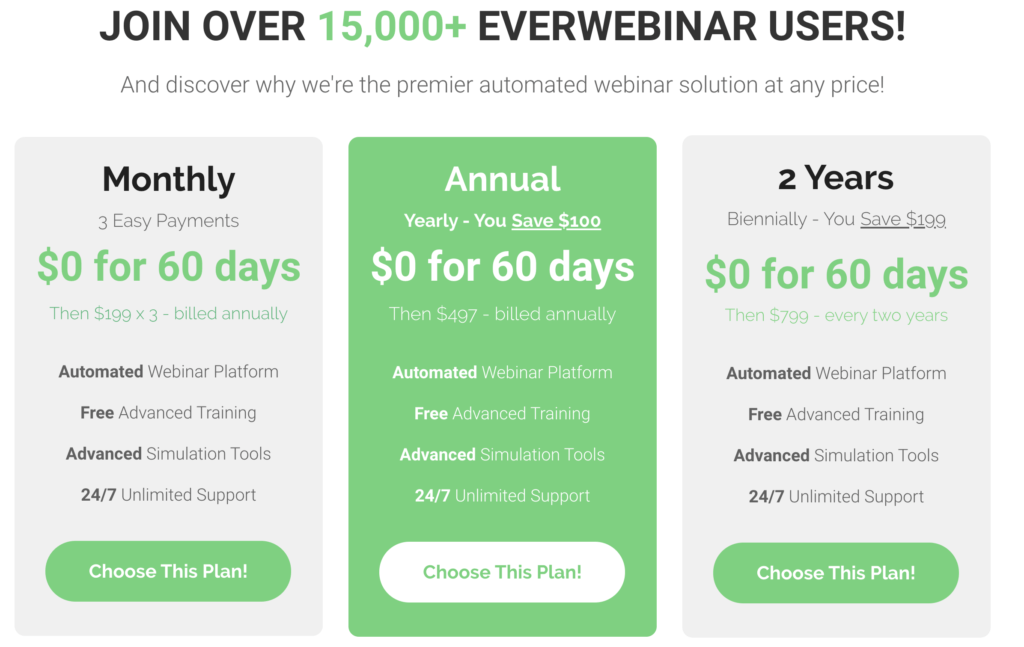
3. GoToWebinar
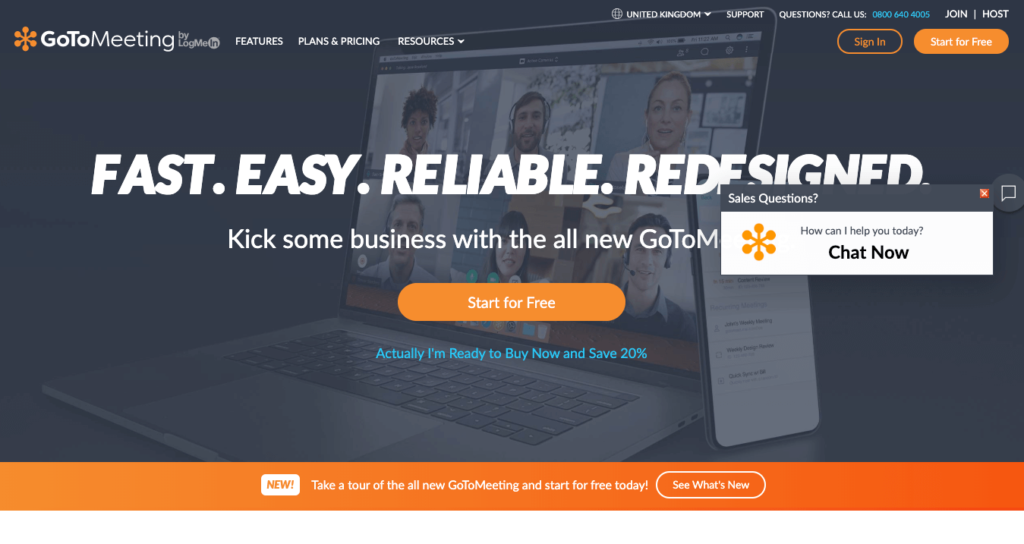
GoToWebinar is one of the most popular webinar platforms. It is professional trusted by large businesses. It’s one of the oldest tools in the market. I’ve tried the new revamped version but I’m still not a fan.
Moreover, GoToWebinar is now playing catch-up with more progressive webinar software such as WebinarJam. They still don’t offer the same effortless flow for users to drive sales.
It’s owned by the people behind LogMeIn and marketed along with the GoToMeeting software.
Comparatively, pricing is about on par with other solutions with similar features, yet you’re able to support more subscribers than some of the competition.
Standard features include the ability to add a survey for the participants, create custom email invitations, confirmations and reminders. As well as this, you also can access monitor webinar stats in real-time. Furthermore, you get some slick lead management and reporting tools.
As webinar software goes, this has a good mobile app that can be used for webinar management and by participants.
Main features of GoToWebinar
- Generate reports for information like source tracking, attendees, and events.
- Integrations are available for multiple CRMs and marketing tools.
- You can record and pre-record events for later viewing.
- Customer engagement is simple with organizer webcams, polls, and a dashboard that explains the type of engagement coming in.
- Planning and promoting tools include webinar templates, scheduling, and excellent branding.
Pros
- Up to 5,000 members in the room (in the Enterprise plan)
- HD quality video
- Breakout rooms to divide your audience
- Flexible branding options compared to other competitors.
- Participants can interact with the presenter by chatting and virtually raising their hands.
- Presenters can stream webinars from anywhere in the world from all popular devices.
- The analytics and marketing tools are excellent.
Cons
- GoToWebinar seems to update its software all the time, which can become frustrating to download the new version.
- The desktop interface looks outdated.
- Some companies might not like the idea of the high monthly fees
- It’s expensive- the cheapest and basic version costs up to $900/year
- The basic version only lets you hold 100 attendees in the webinar.
- Customer service is not very helpful
- Participants and presenters have to download confusing software to use the platform.
Pricing
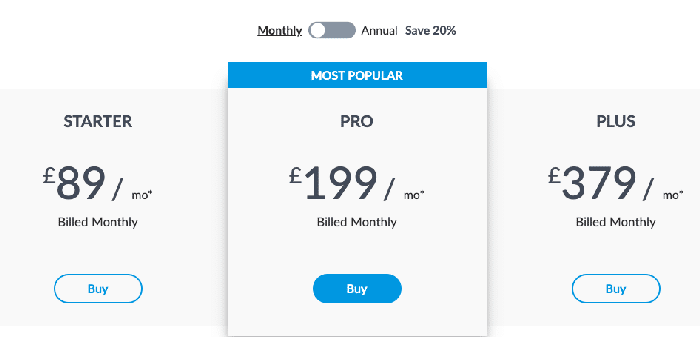
| DETAILS | INFORMATION |
| Ideal for: | Large enterprises and corporates |
| Link | GoToWebinar |
4. ClickMeeting

The ClickMeeting webinar software has a good dashboard and helps you to easily setup a webinar. By the same token, the user experience is quite smooth.
It’s a high-powered software without the high price tag, and it also provides a simple user experience.
ClickMeeting webinar features
- Brand your webinars.
- Waiting room with agenda feature.
- Paid webinars.
- Live streams to YouTube and Facebook.
- On-demand webinars
- Social media sharing.
- A moderated chat feature.
- 13 language interface options. This helps you work with attendees from around the world. The chat function also utilizes Google translate to provide instant translations during the chat.
- Document and screen sharing
- Whiteboard functions
- Polls and surveys to engage with your audience.
- Analyze webinar summaries, attendee stats, and attendee ratings with the reporting functions of the software.
- One-click recording options. Recordings into a mp4 format and store webinars in the cloud.
- Redirect your attendees to a custom webpage after the webinar.
Pros
- The pricing is extremely flexible for all business sizes.
This is one of the best webinar software for handling large groups of participants. - The user interface is one of the best for its price.
- The software is rather adaptable with plenty of tools for branding, creating forms, and marketing the way you want.
Cons
- ClickMeeting takes some time to export videos, so it’s possible that the compression tools need updating.
- The webinar templates are far more basic than some we’ve seen from other webinar software.
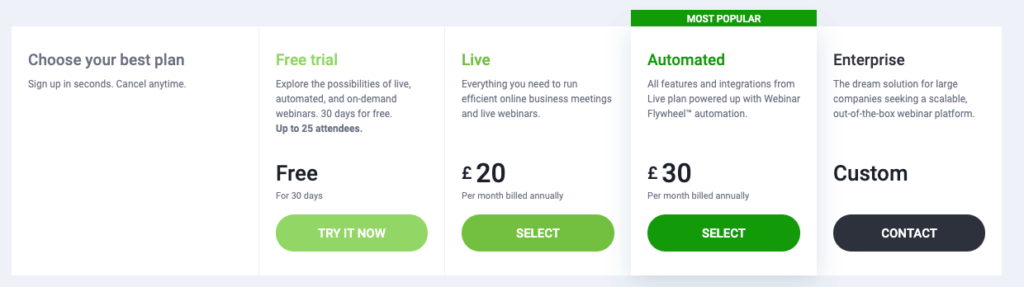
| DETAILS | INFORMATION |
| Ideal for: | Small to medium businesses |
| Link | ClickMeeting |
5. Zoom
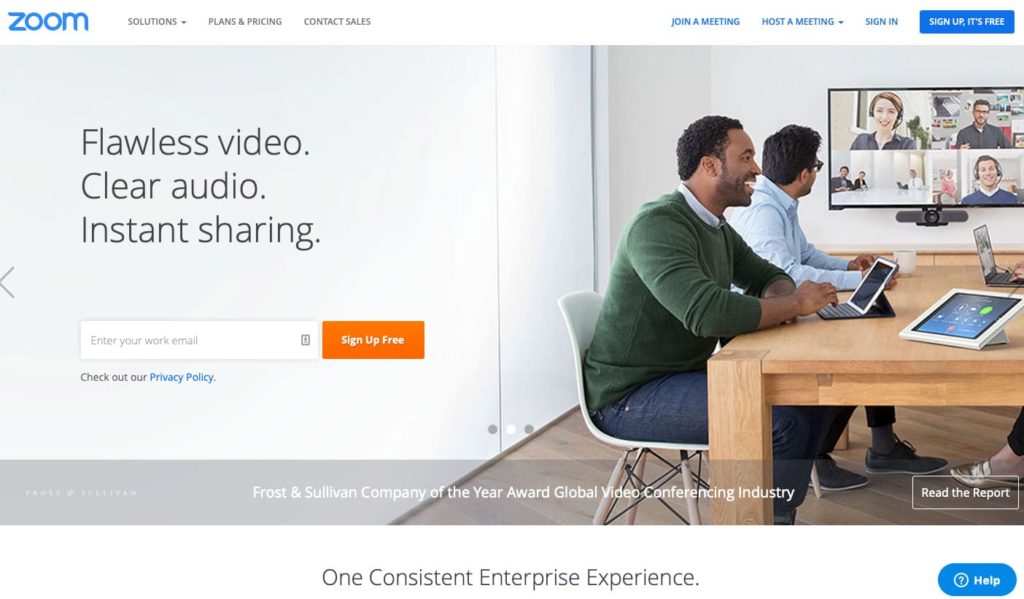
Zoom has grown and taken a lot of market share from GoToWebinar in recent years. Mainly because GoToWebinar didn’t keep up with having a good design and user experience.
In the first place, Zoom offers basic webinar features for free – very cool. If your meetings continue less than 40 minutes and the number of attendees is less than 100 there is no need to pay.
That’s because Zoom is built for large companies that are going to spend big dollars on video conferencing technology. However, you need to recognize quickly that Zoom isn’t geared up to sell products! It’s a web conferencing tool more than anything else.
Despite its lack of sales features, you do get excellent features for video conferencing. These include screen sharing, annotations on the screen while sharing, private and group chats, MP4 or M4A local recordings.
Zoom features
- Exquisite HD video and audio, along with screens sharing facility
- Desktop and app sharing options
- Backup of every meeting in the cloud
- Allows private and public chats, which lets the attendees communicate during the event without any interruption
- Offers integration with Google calendar and Microsoft Outlook
- Provides free access to up to 100 participants and 40 mins limit on group meetings
- Efficient host controls and virtual whiteboards
- User-friendly and easily navigable dashboard
- It’s free to sign up
- Interactive: Up to 100 interactive video participants for webinars with large panels of speakers.
- Integration: Broadcast your webinars to Facebook Live and YouTube.
- Controls: Mute/unmute speakers for full control over participants.
- Interactive: Polls, Q&As and live chat for engaging viewers.
- Closed captioning: Provide text captions for hard-of-hearing audiences or people using devices on mute.
PROS
- Simultaneous Screen Share for several attendees.
- Free desktop and application sharing.
- Works on all platforms and devices.
- Records the complete event including any questions.
CONS
- Interface navigation is a bit confusing.
- Zoom hardware doesn’t work that well — plain and simple .
Pricing

| DETAILS | INFORMATION |
| Ideal for: | Corporates and educational institutions |
| Link | Zoom |
6. Demio
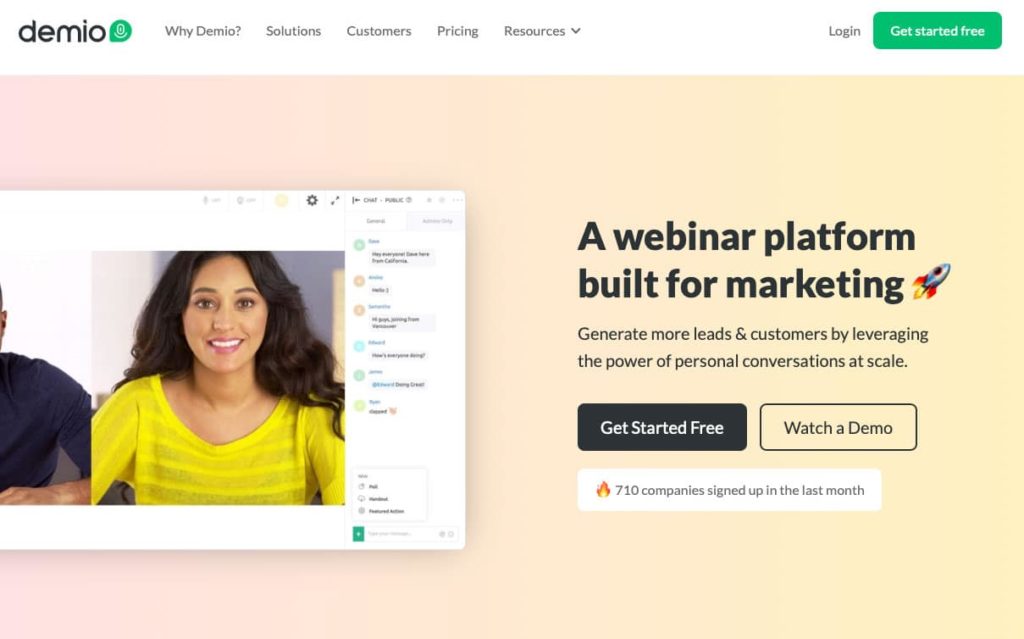
Demio positions itself as the ‘smart’ webinar platform. So what makes it smart?
First, the software has impressive tracking options. As an example, retargeting, tracking, or conversion pixels can be added to registration pages, thank you pages, or in the webinar room itself.
Secondly, demio offers a tonne of automation rules. For instance, you can send webinar recordings to those who joined only after the 30-minute mark.
Moreover, the rules allow you to segment the audience in real-time based on the actions that people take. Finally, demio is very simple tool.
It usually takes just minutes to schedule the first event and even less time to set up the recurring webinars.
This tool is brilliant for the beginners and for those who feel want an easy setup and smooth navigation and intuitive design – like the Apple of Webinar software.
On the other hand, professional marketers and busy corporate will really appreciate its extensive automation tools.
Main webinar software features
- No Downloads
- Mobile Friendly
- Webcams & Screen Sharing
- Upload Presentation
- Share Videos
- Registration
- Page Templates
- Custom Form Fields
- Automatic Reminders
- Automatic Replay & Follow-up: pre-recorded presentation and other simulated elements.
- On-demand: Schedule your automated webinar to run at specific times
- Polls, handouts and Call To Actions: Create polls, handouts, and featured actions with preset times
- Detailed Analytics
- Private & Public Chat
- CRM Integrations: (Drip, ActiveCampaign, Infusionsoft, Mailchimp, ConvertKit, GetResponse, Ontrapott, Aweber) + Zapier for any not on list.
PROS
- 100% browser-based (no software to download)
- Very easy to setup
- Up to 15 event coordinators for the event
- One-time registration for the recurring webinar series
- The ability to offer files for downloading
CONS
- Limited compatibility with older browsers
Pricing
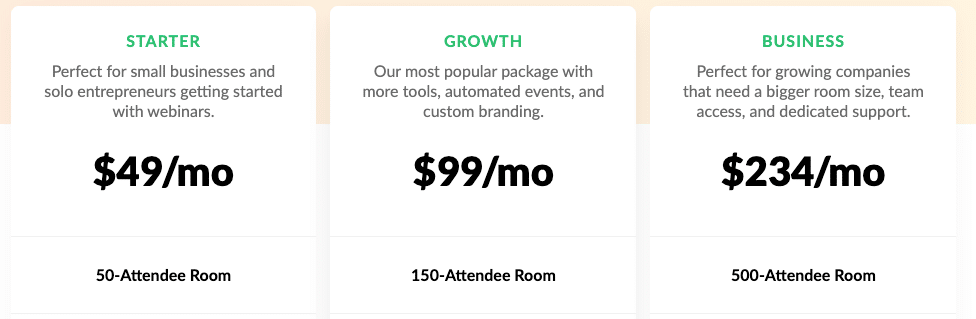
| DETAILS | INFORMATION |
| Ideal for: | Small to medium businesses |
| Link | Demio |
7. Livestorm
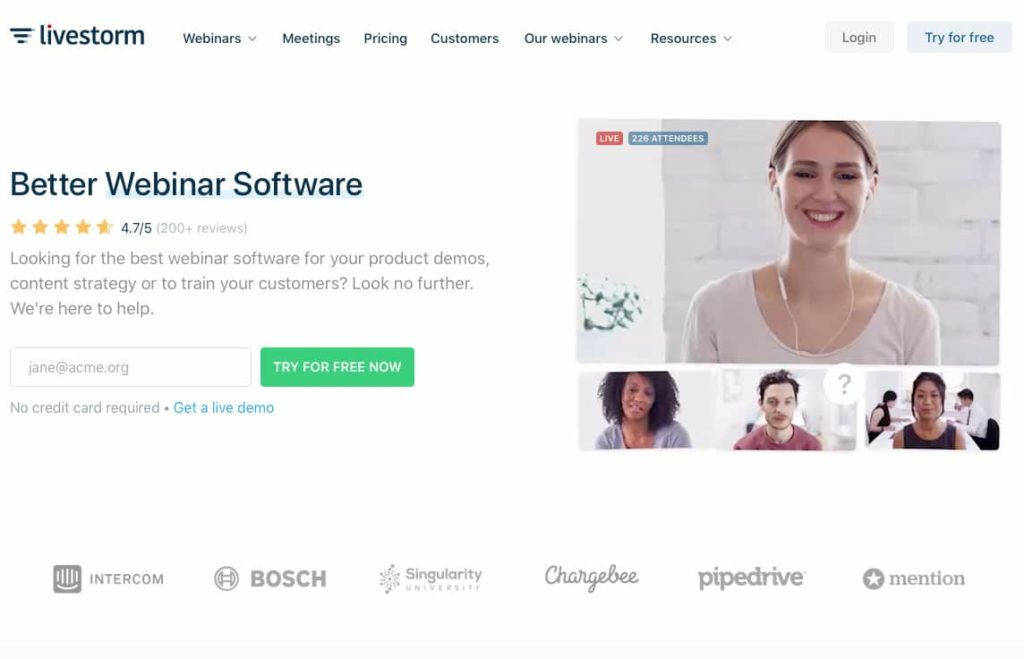
The Livestorm webinar software has rapidly become known to have one of the most beautifully designed interfaces for creating videos. As an example, Livestorm understands not all webinars are the same.
Consequently, you can customize options to produce the right presentation for your business. webinars come in all shapes and sizes.
Livestorm is a serious player in the webinar software market. While it can be used by all other categories of webinars users, it is primarily aimed at those who have already built a relationship with their audience.
For instance, the online course module can be used to organize and manage classes. Additionally, you can communicate with students throughout the class. These little niche touches are what make Livestorm so unique in the webinar software space.
All events are automatically recorded and stored in the cloud.
The storage is also unlimited, so you may save each of your events for the future.
To maximize the audience coverage you can directly advertise in the strong Livestream community, and also to stream your event to Facebook Live and YouTube.
If you have a customer base that are willing to pay then you can use the Pay-Per-View option with digital tickets.
Livestream’s event camera MEVO
MEVO is an incredible camera that can be used to record live events, hands free. It has a mind of it’s own and can record from different angles. The technology just follows the speaking head. It’s pretty amazing.
- live events
- online courses
- product demos
- customer trainings
- video podcasts
Key featured of Livestorm
- Webinars with options for several languages and company profiles.
- Livestorm integrates with thousands of other apps, and you’re able to export any of your webinar data to Excel or a CSV.
- Email features include automated reminders, status updates, and thank you letters.
- Webinar recording storage is unlimited and the recordings are created automatically.
- User interaction is easy with polls, questions, and a chat box.
- Webinar events come in different forms, such as pre-recorded, recurring, and live event streaming.
- Interactive – polls and surveys.
PROS
- The user interface is easy to understand and great for users of all skill levels to get set up and making webinars.
- Well designed landing pages to get more people to sign up.
- The Free plan to try before you buy.
- The overall automation of the system is top-notch, with some customization tools where they should be.
- Unlimited attendees
CONS
- Lacks a lot of branding and other customization options.
- The attendee support currently is limited to 1,000. Potential problem for larger companies.
Pricing
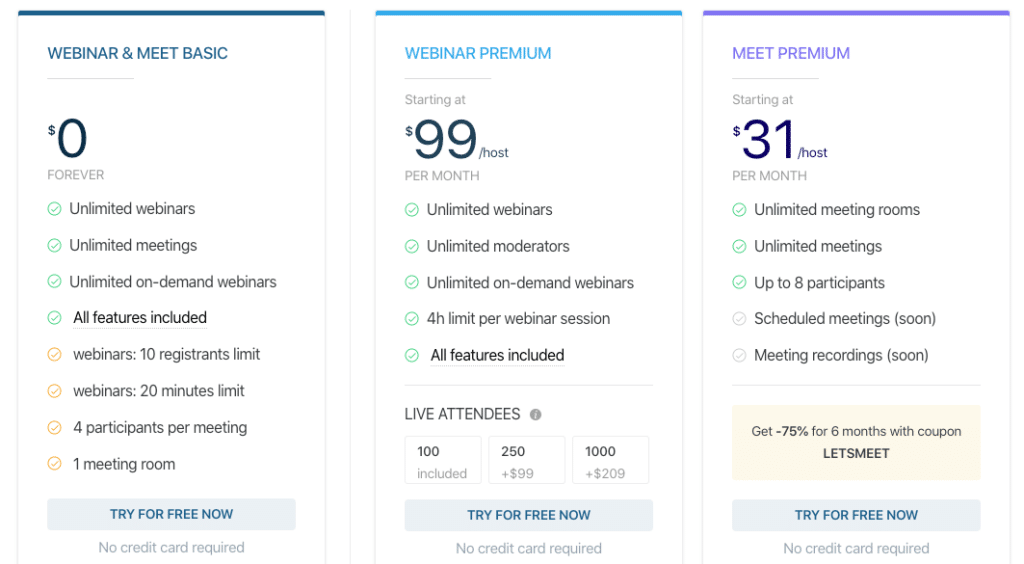
| DETAILS | INFORMATION |
| Ideal for: | Medium to large businesses |
| Link | Livestorm |
8. Google Hangouts
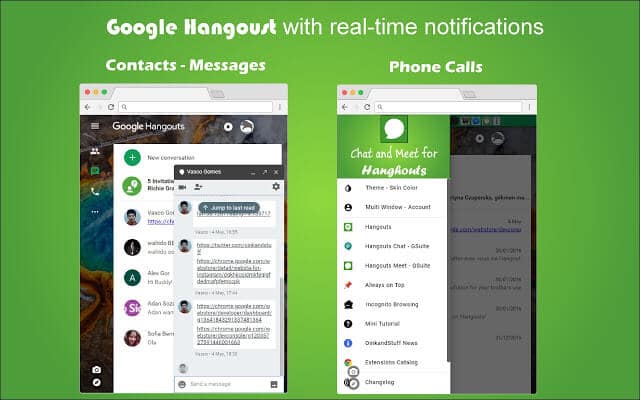
Google Hangouts is part of G Suite. Probably one of the most amazing set of business tools you can use at a cost that is unbelievably low.
What you get with G Suite:
- Instant Messaging
- Voice Calls
- HD Video Calls
- HD Group Conferencing
- Auto Screen Focus
- Intelligent Muting
- Compatibility with multiple computing devices
- Built-in screen sharing
- Hangout on Air
- Integration with other Google applications
- Custom Control for Admins
The webinar may be held in a small group up to 30 people or broadcasted to the wider audience using a live YouTube stream.
Either way, the webinar is recorded during the broadcasting. It becomes available as a YouTube video after the event is finished. The author may make the video private or public then.
Google+ Hangouts is very popular in the corporate world because it allows handy features for inviting the members. Moreover, several people can speak during one event, and the webinar can be easily shared upon completion.
However, it is not suitable for the paid events, because there is no option to make the stream private.
Key features webinar software features
- For the business version, you can record your webinars straight to your Google Drive in a special Meetings folder. Helpful if you want to share webinars with people that couldn’t attend.
- The Basic and Business editions of G Suite can support up to 25 participants.
- Video and voice options available for your webinar.
- Share documents, spreadsheets, and slides with participants with just a couple of clicks.
- Built-in invite integration with your Google Calendar. The calendar automatically generates a Meet link for any event.
PROS
- Up to 30 people in the chat.
- The webinar is automatically recorded and uploaded to your YouTube channel.
- It is possible to broadcast the webinar through YouTube.
- There is an option to change the speakers during the webinar.
- Turn off the video and share the presentation
CONS
- Members need to have Google account to take part in the event (ask questions etc.)
- No marketing features (paid events, tracking etc.)
| DETAILS | INFORMATION |
| Ideal for: | Small to medium businesses |
| Link | Google Hangouts |
9. dacast
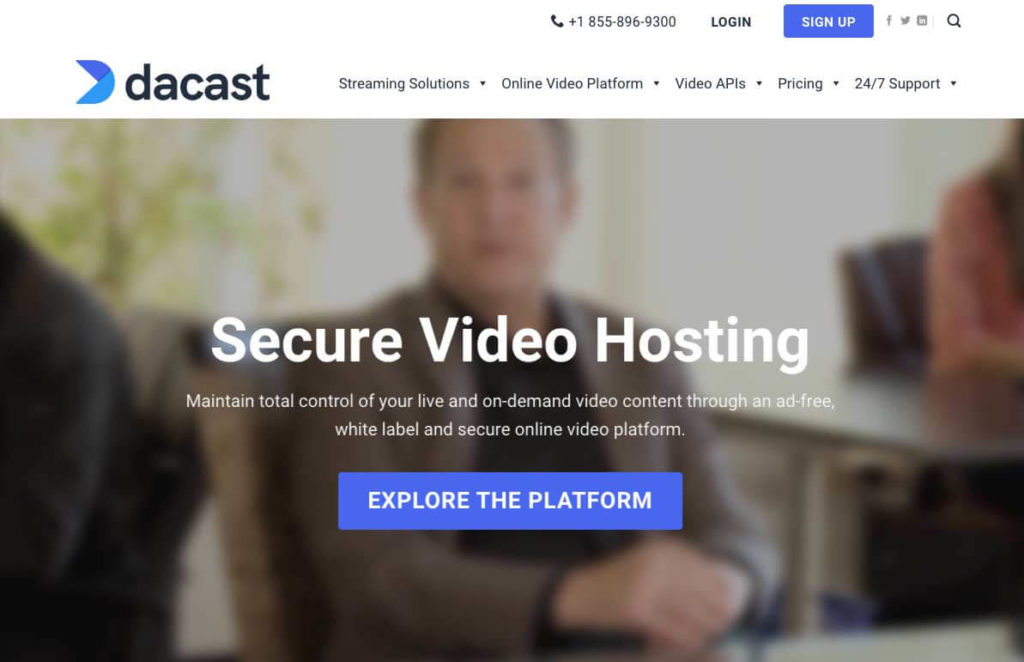
DaCast may be a great choice for companies and individuals who are just trying their hand in webinar conducting. While the majority of webinar platforms are subscription based, this pricing format may not be ideal for those who only hold live events from time to time.
Dacast is the live streaming platform with a unique approach to pricing. The customers may pay on an event by event basis. Prepaid bandwidth may be used when the client needs it during the following 12 months. However, there are also subscription-based plans for those who hold webinars regularly.
Along with secure video hosting, you get a 24/7 customer support that comes in handy if you get stuck in the process.
Popular features include the integration of live video with APIs and video streaming over social media platforms such as Facebook. With these features, you can shoot live webinars and then offer your on-demand webinars at a later date.
Simply put, it is a quick and easy-to-use platform that can be used even by novice marketers.
With dacast, you can stream from your website, over social networks including Facebook and a multitude of other ways. The account holder may apply geo or referrer restrictions, add watermarks to the stream, and also charge for paid events.
Key features webinar software features
- No viewer limits
- Allows FTP access
- Real-time analytics
- Video on demand (VOD) solutions
- Live streaming on social media platforms
- User-friendly web conferencing interface
- Easy to set up
PROS
- A well-designed interface and easy navigation.
- Unlimited Channels
- Embedding live video streams
- May be used without subscription (great for one time and rare events)
CONS
- If you go over the bandwidth amount you will be charged $0.15 per GB, or streams will shut off
- The lowest entry level requires you to pay for a full year!
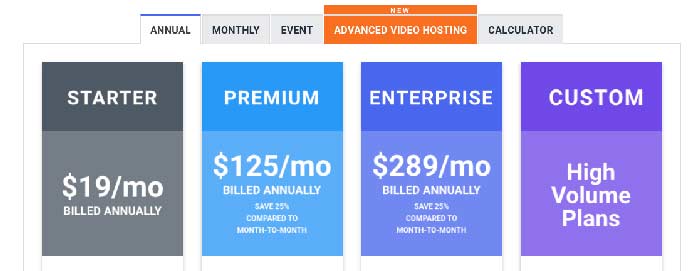
| DETAILS | INFORMATION |
| Ideal for: | Large business and corporates |
| Link | dacast |
10. Webinars OnAir
NOTE: Since changes to Google Hangouts WebinarsOnAir is not taking any new customer (10/10/2019)

If affordability is a top priority, then WebinarsOnAir is the perfect webinar software platform for you. On top of that, it comes with all the essential features to host an engaging webinar.
WebinarsOnAir is one of the least expensive solutions for those on a tight budget. It can be used by freelancers, entrepreneurs, small businesses, educational institutes, etc.
At its core, it is an add-on to Google+ webinars.
The webinar software platform is user-friendly, for both and attendees. Moreover, it delivers a range of features, including recurring webinar options, polls, and surveys built into the webinar itself, Q and A, and more.
It is entirely hosted in the cloud, thus making it easy to scale. With WebinarsOnAir, you can also keep track of your attendees, conversion rate, as well as other core metrics.
Key features of Webinars OnAir
- You can schedule a webinar for up to 50,000 attendees in less than a minute
- Use “Tracking Pixels” to create focused ads for retargeting purposes.
- Live Q&A sessions along with live-chats
- Allows 10 moderators/speakers at once
- One-click webinar registration
- Offers in-built opt-in forms
- Cloud-based hosting
PROS
- Very affordable
- Easy to join for the users (no additional software or plugins)
- Customizable webinar page
- Capturing leads feature
- Automatically records the event and publishes to YouTube
CONS
- It depends on Hangouts and sometimes becomes inaccessible due to the changes in Google software.
| DETAILS | INFORMATION |
| Ideal for: | Small to medium businesses |
| Link | Webinars OnAir |
11. EasyWebinar
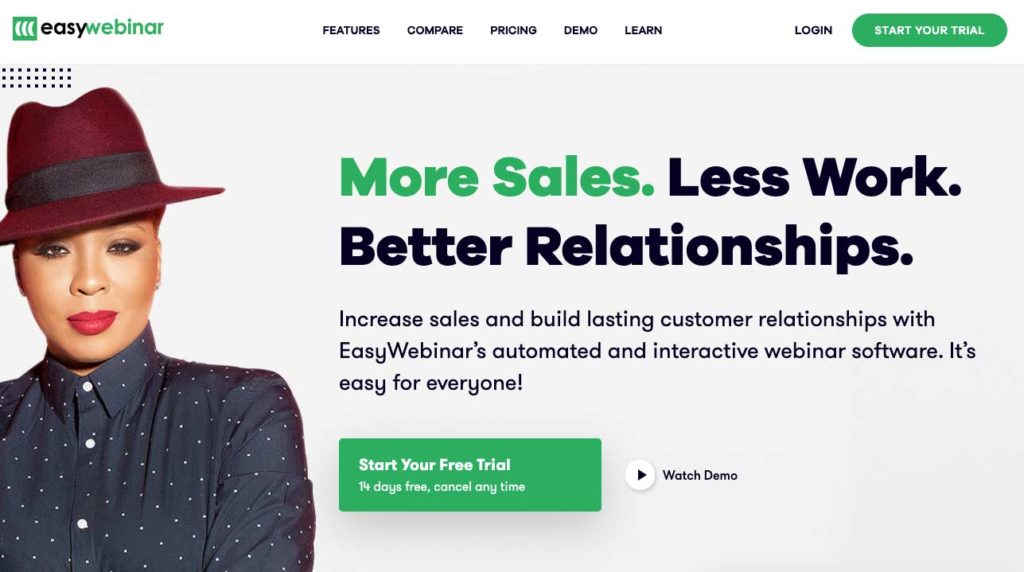
EasyWebinar is the only online software platform that has successfully and seamlessly managed to integrate webinar technology with marketing tactics.
Moreover, it provides an all-in-one solution for both live and automated webinars.
This webinar software offers a ton of features, including a multi-presenter option, integration with popular email marketing software, shopping carts, and lead generation tools.
Key features
- Multiple presenters, screen-sharing options, HD video, live chats
- Allows up to 100 attendees even in the basic plan
- Unlimited live attendees using YouTube Live Integration
- Robust chat features and a mobile app available
- WordPress integration
- In-built analytics suite
- It allows integration with popular tools like MailChimp, GetResponse, etc.
PROS
- Automated webinars with sales funnels and analytics for high conversion rates.
- Up to 100 attendees (basic plan).
- Multiple presenters.
- Screen-sharing.
- Live chat.
- Q&A and other interactive elements.
- Integrations with leading CRM software including Mailchimp, GetResponse, and payment gateways like Stripe.
- A sunstantial and growing base of companies using the platform.
- Some of the best reviews in the webinar software industry.
- Live and automated webinar features.
- Mobile app for on-the-go webinars.
CONS
- It’s a bit pricey, especially when you compare it to its counterparts. The basic plan for 100 people charges a monthly rate of $59 per month if billed annually.
Pricing
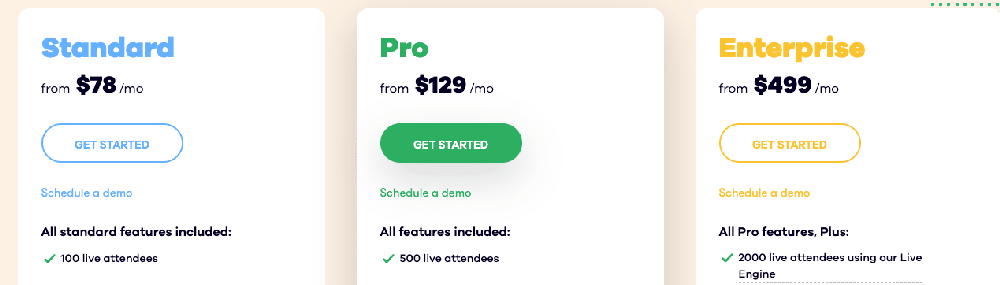
| DETAILS | INFORMATION |
| Ideal for: | Small to medium businesses |
| Link | Try EasyWebinar |
12. GetResponse
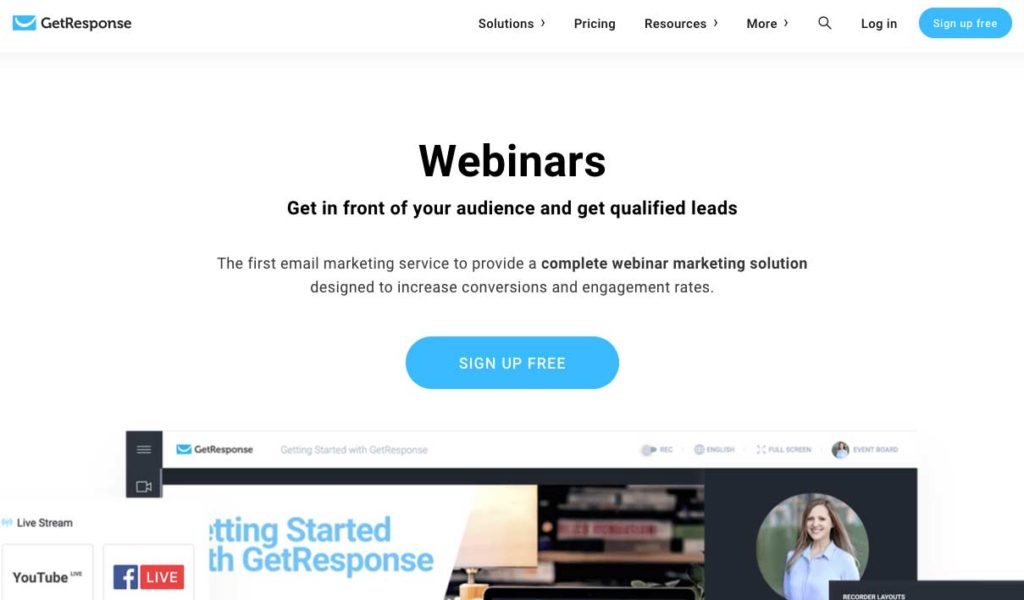
GetResponse is a complete marketing package that is broadly used by marketers, entrepreneurs, small, medium and large businesses.
This all-in-the-box solution incorporates CRM, autoresponders, custom emails, list segmentation feature etc. Uniquely, you can your email database and webinar tool on the same platform.
GetResponse allows you to schedule webinar campaigns for your current subscribers, send reminders to them; share the event in social media.
It is also possible to use the registration feature to collect new emails and to send automatic thank-you messages to the registrants.
Key features of the GetResponse Webinar Software
- YouTube integration for viewing videos
- Desktop sharing
- Integrated whiteboard for notes and drawings
- Polls and surveys for instant feedback
- Detailed reports
- AB testing
- In-depth reporting
- RSS / blog to-email functionality
- CRM feature for managing customers at scale
PROS
- Chat feature that boosts audience engagement
- Smart polls that enable you to gather feedback (you can use single-choice and multiple-choice questions)
- Partial screen sharing capability to show attendees what you’re doing
- The ability to livestream your webinar on Facebook or YouTube
- A call-to-action button that you can use to promote products and services
CONS
- The pricing structure is a bit confusing, with users having to pay something of a premium to access some features e.g. landing pages.
- The free trial limits the number of subscribers you can send messages.
- No phone support available
Pricing
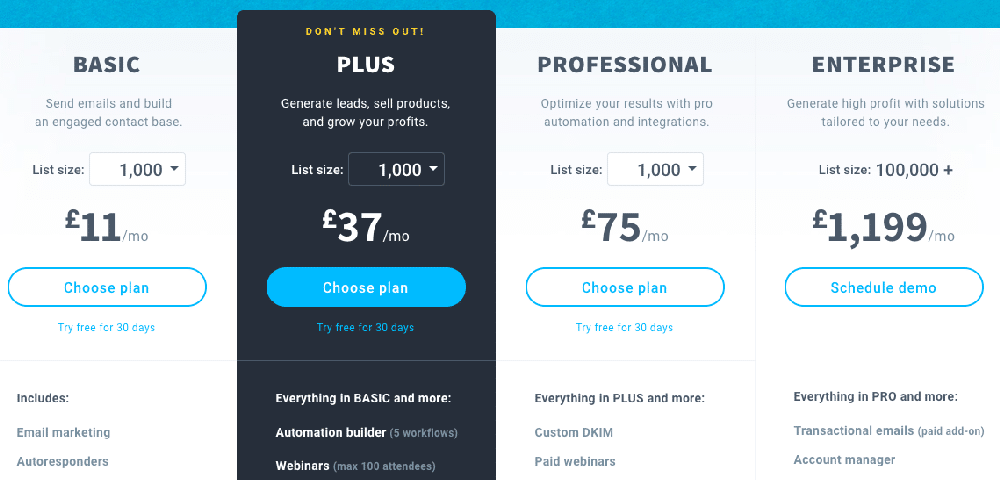
| DETAILS | INFORMATION |
| Ideal for: | Small to medium businesses |
| Link | GetResponse – Try It for Free |
13. AnyMeeting (Now Called Intermedia)
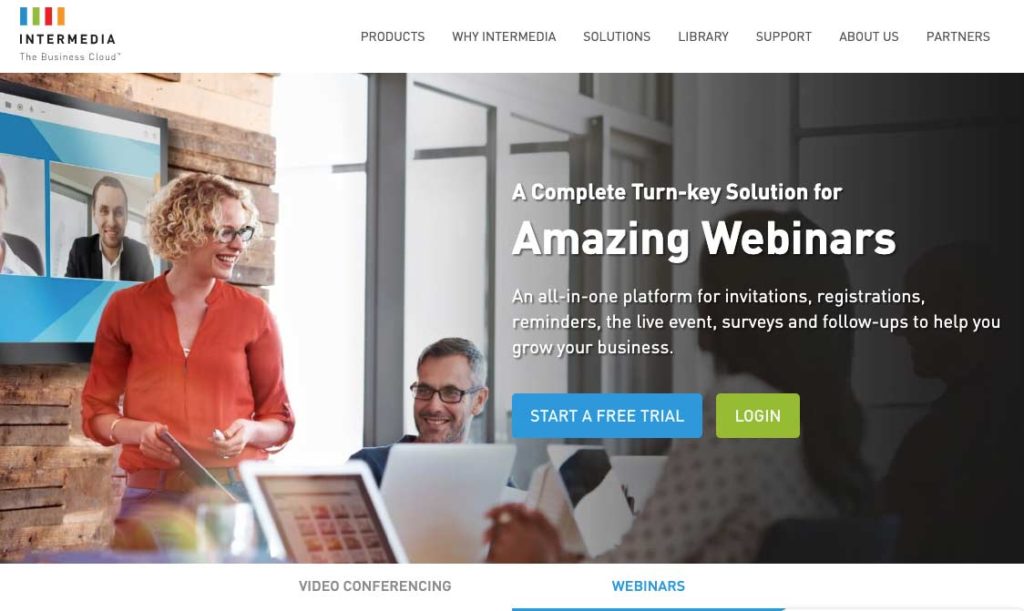
AnyMeeting provides essential tools to host your webinar. It is powered with standard features, such as HD video broadcasting, screen sharing, mp4 sharing, surveys, polls, webinar recording, and more.
AnyMeeting packages allow you to host up to 1,000 attendees. You also get a 30-day free trial to test out the webinar software platform and check whether it fits with with your goals.
Along with the Webinar hosting options, AnyMeeting offers conferencing tools that allow you to set meetings with team members, prospects or clients.
Key features
- Live HD Video broadcast with up to 12 presenters
- Screen & Application Sharing
- PPT, PDF, MP4 uploading and storage
- Public and Private chat
- Recording and Hosting
- Live Audience Polls and Q&A
- Custom Registration Forms/Pages
- Audience Email Reminders
- Attendee Reports
- Presenter green room for presenters to collaborate in before the webinar
- Audience Waiting Room
PROS
- Up to 6 live presenters and up to 1,000 attendees
- Provide options for real-time audience chat
- Offers in-built Q&A sessions, live-chat, polls, surveys to engage your audience
- Follows-up with your attendees via emails
- Intuitive and user-friendly interface
- A free 30-day trial at the start, so that you make sure that the environment suits you
- Offers robust analytics and built-in reporting
CONS
- Some criticisms are related to its high pricing, but the value it brings to the table makes it worthwhile
- Does not allow broadcasting from mobile devices
Pricing
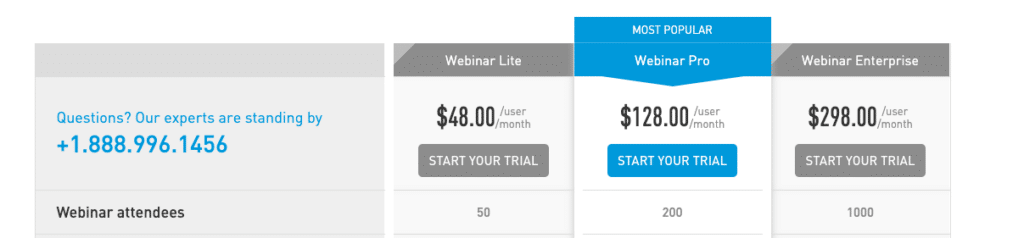
| DETAILS | INFORMATION |
| Ideal for: | Small to large businesses |
| Link | ClickMeeting |
14. Webinar Ninja
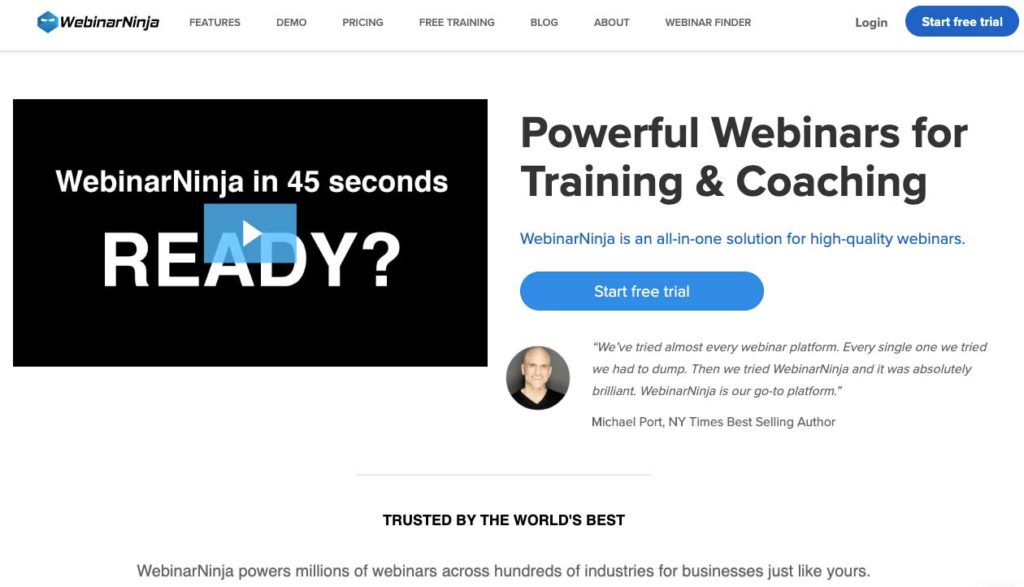
Webinar Ninja has simplified the entire process from top to bottom.
Free training, includes step by step guides and an amazing level of support. Not matter what your experience level you will be up and running quickly and hosting engaging webinars.
The user experience is smooth and stress-free. No downloads, simple interfaces and a ton of features that make it a super powerful webinar tool.
Webinar Ninja, the newest update of their software system, has lots of new features and a redesign to make it even easier for both presenters and users.
Webinar Ninja lets people attend webinars from a desktop, laptop, tablet, or mobile device without having to sacrifice quality.
Key features of Webinar Ninja
- Upload Presentation
- Multiple Presenters
- Live Chat
- Q&A Feature
- Polls
- Clickable Button / CTA
- Time-Limited Offer
- Simulated Live Replay
- Evergreen Webinars
- Paid Webinars
- Integrations (MailChimp, Aweber, Infusionsoft, ActiveCampaign, ConvertKit, Hubspot and Drip).
PROS
4 kinds of webinars:
- Live: live event, taking place at one specific date and time.
- Automated: a pre-recorded webinar that takes place once or on a recurring basis.
- Series: a series of live events, all of which are scheduled in advance.
- Hybrid: a pre-recorded webinar in which a host is present to interact in chat and answer questions.
CONS
Unfortunately, email marketing integration is basic. However, they are constantly developing and adding new integrations to the platform.
Pricing
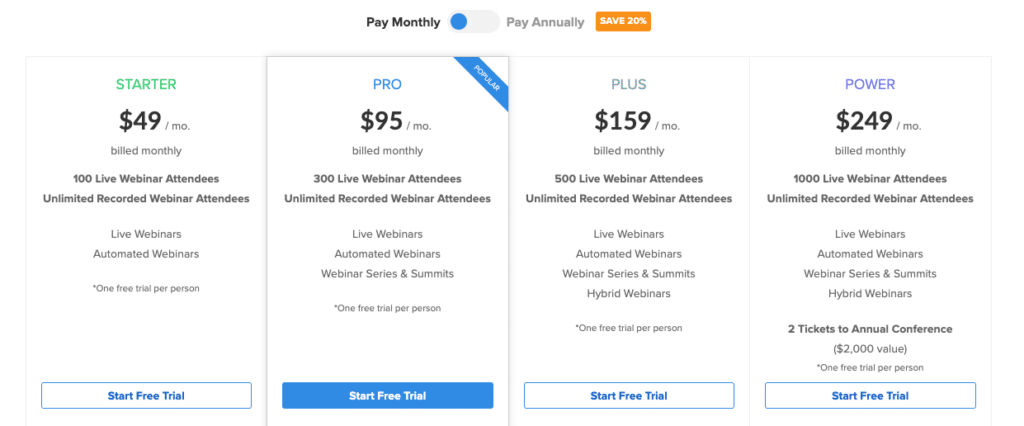
| DETAILS | INFORMATION |
| Ideal for: | Small to medium businesses |
| Link | Webinar Ninja – Try it for FREE! |
15. Webex
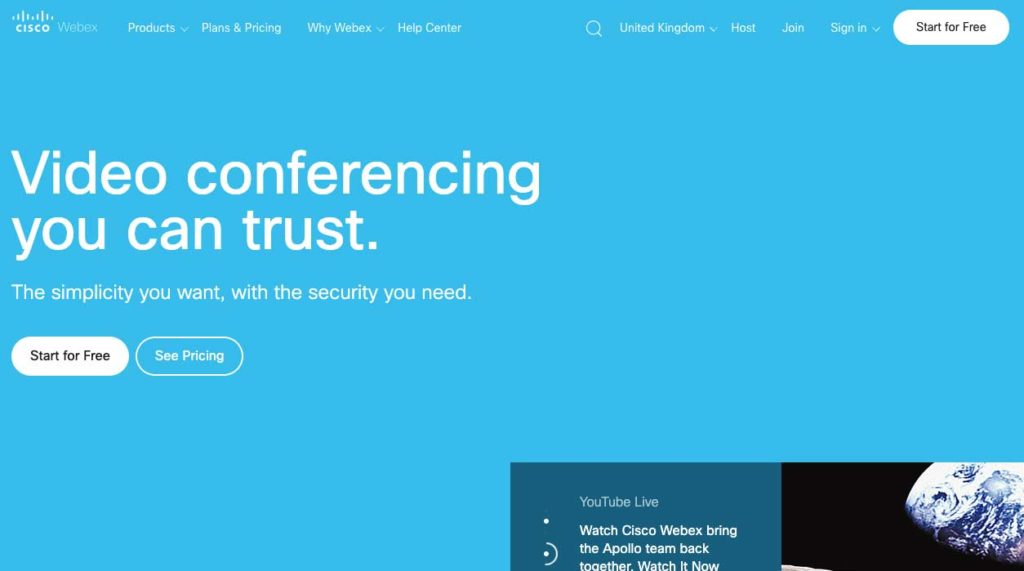
A Cisco product, Webex lives up to the expectations that come from having such an acclaimed parent company.
It provides some impressive features, such as a host room along with HD video and audio services that can be accessed on multiple devices. It allows its users a high degree of customization so that the host environment can be tailor-made to suit the business requirements.
Through Webex webinars, you can hold meetings throughout your organization, offer online and offline training courses, and provide remote support. The key USPs of Webex include mobility, user-friendliness, and compatibility with all devices and browsers.
It is a cloud-based platform, so along with superior speed, there is a guarantee of data security as well.
Key webinar software features
- Screen sharing.
- Q&A, polling, and chat.
- Brand your invitations or registration
- Custom enrollment questions
- Record to cloud
- Customizable Personal Room link
- Automated email management with personalized templates
- Post-event surveys and follow-up email messages
- Score and analyze custom and standard reports
- Export to CRM and marketing automation systems
- Promotions throughout your touchpoints
- Registration management with attendance control
PROS
- Cloud-based platform
- Allows you to host up to 40,000 attendees
- In-built Q&A sessions, polls, and surveys to facilitate user-engagement
- Provides a mobile app
- Helps in collaboration and teamwork
- The excellent HD video and audio quality
- Integrates with popular marketing tools like Salesforce
CONS
- A limited number of integrations – mostly aimed at corporate clients
- Overall the design of the dashboard is good but not as intuitive as other webinar software.
Pricing
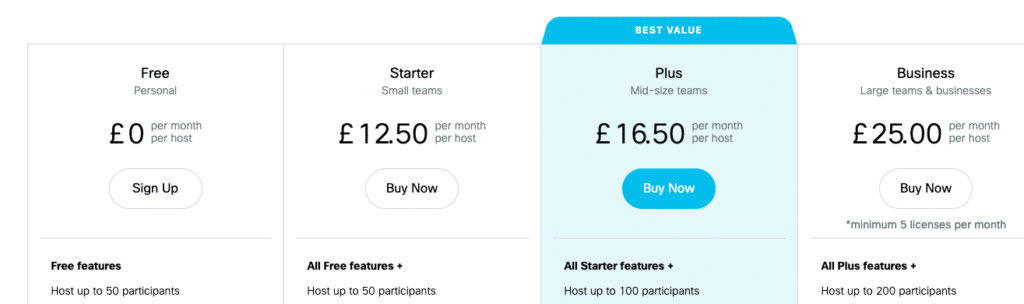
| DETAILS | INFORMATION |
| Ideal for: | Corporates for large scale solutions |
| Link | Webex |
Best Webinar Software Solution
If I had to pick, I’d choose:
WebinarJam for live recordings
and EverWebinar for automated webinars.
So which webinar tool should you choose? It really depends on your needs.
A close second would be EasyWebinar.
Recommendations
Ultimately, the one that’s best for your business will depend on the features you need.
Consider things like:
- Budget
- Ease of use
- Attendance size
- Availability of analytics
- Features like chat and sales pop-ups
- Number of presenters
Try to answer the following questions in writing as a first step:
1. What is your budget? Can you afford expensive solutions?
2. What is the size of your audience? How many attendees do you expect on the event?
4. Is your audience tech savvy? Whether downloading/installation of the additional software is a problem? What OS and devices do they use?
5. What features do you need at the time of the live event (white boarding, screen sharing, presentations, prerecorded video, chat translation etc.)?
6. Is the chat important? Do you need advanced features for communication with your audience, such as moderation, private messages, surveys and polls, asking questions by email?
7. How many presenters do you expect during the webinar?
8. Do you plan to hold paid webinars or rather use the live events for advertising and collecting customers’ emails?
9. Do you want your webinars to be recorded?
10. Do you need analytics tools?
11. Do you want your webinars to be replayed again?
Almost all of the webinar tools have either a trial period or 30-day money-back guarantee. So start using webinars for your business!