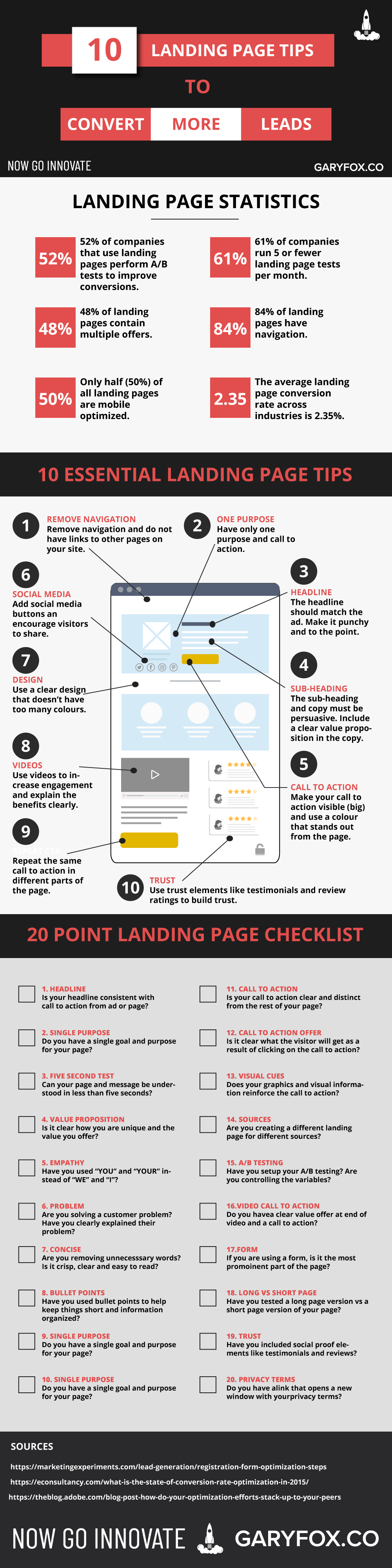Choosing the best landing page builder is critical to your marketing success. Discover which one is right for you and the key features to look out for.
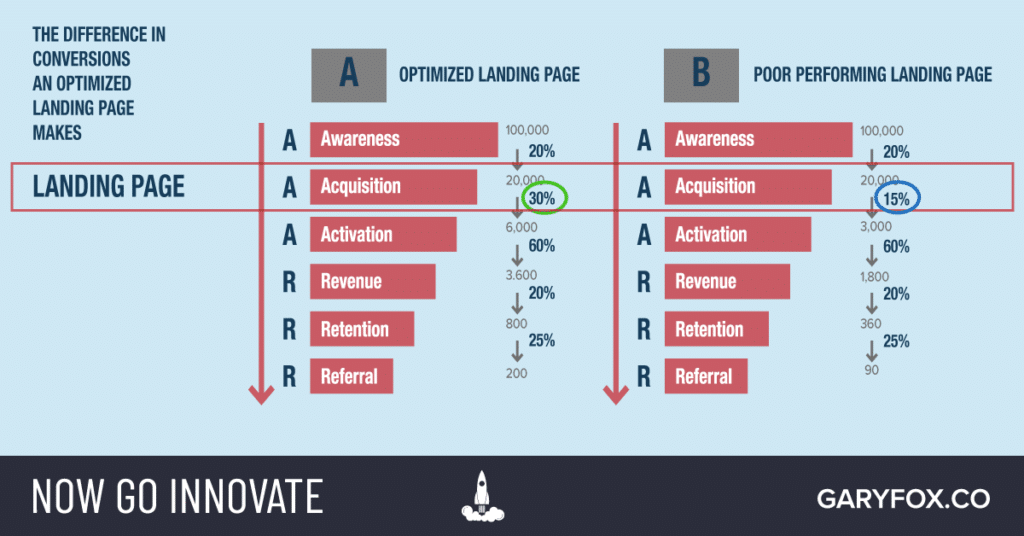
Landing pages sit at the top part of your marketing funnel.
Therefore, poorly designed and slow loading landing pages will hurt your marketing and ultimately refect in low sales.
In other words, a well-designed landing page can make a huge difference to your site’s ROI.
Despite this, marketers report that building landing pages and testing them, is one of the top five challenges faced by B2B marketers (Source)
Furthermore, only 52% of companies and agencies test their landing pages to discover how they can improve conversions (Source)
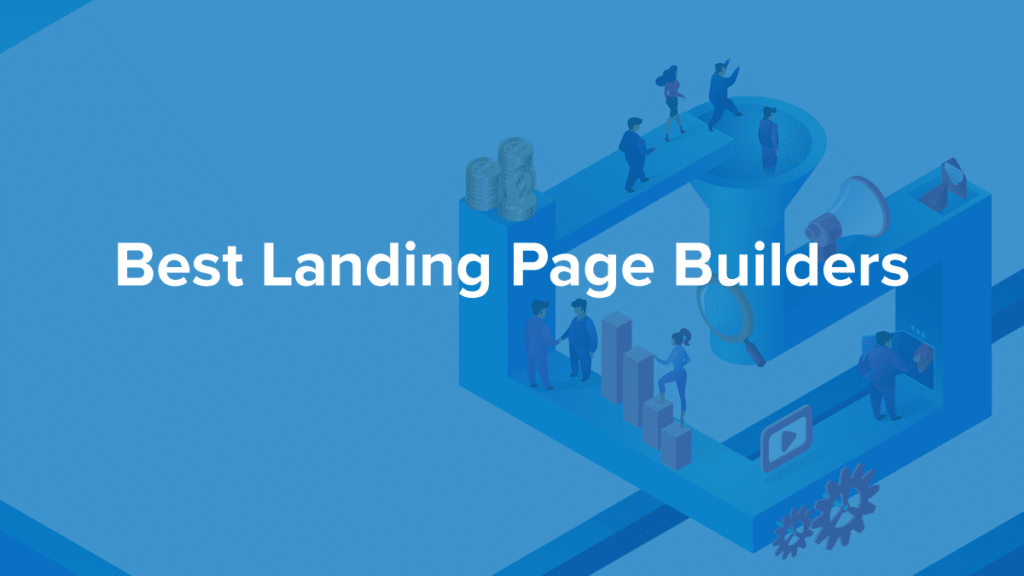
Although landing pages may seem hard to design and optimize, the best landing page builder will make it easy for you.
Instead of it being an obstacle you will enjoy creating and optimizing your landing pages.
However, there are a ton of different landing page builders out there so it can be confusing as which one is best and which one you should ultimately choose.
Of course, the most important job of a landing page is to quickly get across your messages in a convincing way and then get a customer to take action.
What we expect from a landing page builder are features and options to help us achieve the best conversion rates possible. Landing page software should also be built to be easy to use with a drag and drop interface as standard.
As a bonus, I’ve created a checklist for you to help you create your own customized high-converting landing page.
WHAT IS THE BEST LANDING PAGE BUILDER?
If you’re in a rush, then here is my quick summary:
- Best overall – LeadPages
- Best for enterprise and brands – Instapage or Unbounce
- Best for marketing beginners – Click Funnels or LeadPages
I’ve listed below more details for each of the best landing page builder.
Prior to jumping into the detail, I’ve listed below the general set of features you should consider.
- Built-in tips and prompts. As you build your page you are given tips and hints as to how to optimize each part of it from design to copy to the overall layout.
- Fast loading time. Quite simply fast loads times for your landing pages. This avoids people from clicking away and lost leads. Slow pages affect sales. Google also ranks pages based on how fast they load on mobile.
- Mobile responsive. Landing pages need to load look good and still convert on mobiles, as well as load fast.
- Easy to Use drop page builder. You want a code-free drag and drop interface to make quick and easy to customize a landing page to fit your brand and purpose.
- Plug and Play. Different landing pages require different features. As a result, you want a landing page builder that offers a variety of powerful features to help you convert, e.g. countdown timers.
- Custom Domain. A point of trust with some customers is that they stay on your domain. For this reason, many landing page builders offer the ability to customize the url to your brand domain.
- AB Testing. This is an absolute minimum requirement. You need to be able to test different offers, pricing, free downloads and other experiments. Experimenting is a critical part of maximising your marketing performance.
- Heatmaps. Understanding what customers do on your landing page is important. As an example, how far they scroll or what they click on. This helps you change your page and optimize your results to increase conversions.
- Analytics. Another essential feature in any landing page builder. Track visits, clicks and how long potential customers stayed on the page.
- Templates and Graphics. The perfect scenario is that the page builder has templates and graphic assets that create a persuasive design.
- Integrations. You will need to integrate with your CRM and other software. A good landing page platform will have options to do this and make the process easy.
Of course, this list will be reviewed each year. Landing page software will change and advance as new technologies move to mainstream marketing tools. As an example, AI will soon be integrated into landing page software which will enhance results as well as support greater automation.
Right, so let’s take a look at the main landing page builders.
1. LEADPAGES
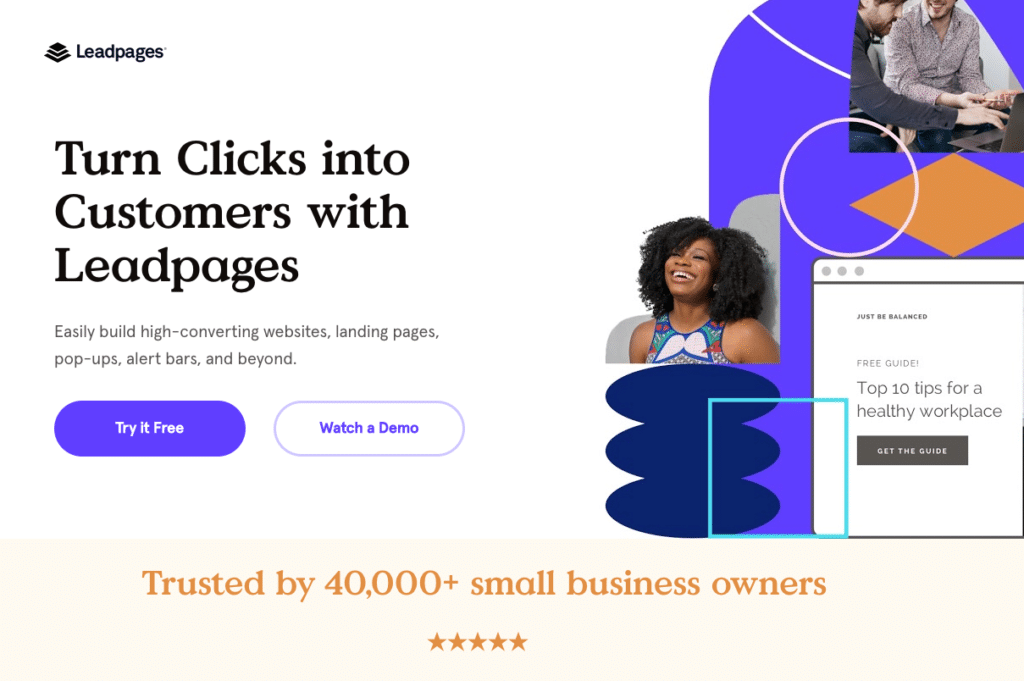
| Conversion Features | Details |
| Easy To Use Builder | Drag and drop builder with a variety of widgets including countdown timers, video, text, images, Calendly, OpenTable, and more. |
| 10 Opt-in text campaigns | Use SMS text messaging to make it easy for your audience to opt in to receive a digital file or subscribe to your email list. |
| Email trigger links | Easily engage your existing subscribers by including one-click trigger links within your emails . |
| Real-time optimization tips | Real-time conversion tips at your fingertips, helping you build higher-performing landing pages . |
| Unlimited A/B split testing | Optimize your pages for conversions by running A/B split tests. |
| Unlimited alert bars | Mobile-friendly alert bar across the width of any landing page or webpage. |
| Exit-intent pop-ups | Trigger your pop-up to appear when visitors move their mouse in a way that indicates an intent to leave the page. |
| Clear campaign ROI | Detailed picture of each campaign’s performance. |
Not only is Leadpages easy to use, but they are also the best landing page builder based on features and price. As well as having a huge library of templates, they also offer dynamic text replacement, heatmaps, AB testing, analytics, CRM and email integration and much more.
As a landing page builder, Leadpages a well-designed drag and drop interface. When you create a landing page you are guided to optimize it at each stage. As a result, your finished landing page looks like a spectacular and professional.
Leadpages offers a free account for 14-days. Test it and try out the features. Setup a real test and see for yourself how well it converts. Depending on the cost of your product or service you may easily find that the landing page builder pays for itself in conversion improvements.
KEY FEATURES
- Simple drag and drop page builder.
- Facebook and Instagram Ad Builder
- Popup Forms
- Alert Bars
- AB testing.
- Integrates with WordPress.
- Mobile-responsive landing pages.
- Analytics.
- Fast page load
- Analytics
- Social media integrations.
- Heatmaps.
NOTE: Also included in your price are these other essential marketing tools
- Alert bars.
- Popups.
- Facebook and Instagram ad builder.
PRICING PACKAGES
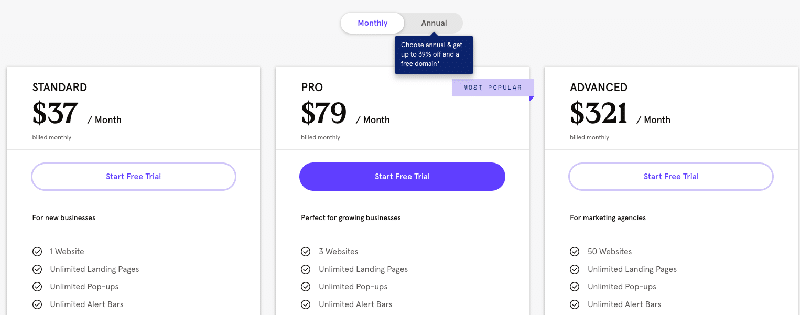
- Annual Payment
- Standard – $25/month ($300 per annum).
- Pro – $48/month ($576 per annum).
- Advanced – $199/month ($2388 per annum).
- Monthly payment
- Standard – $37/month ($444 per annum).
Pro – $79/month ($948 per annum).
Advanced – $321/month ($3852 per annum).
- Standard – $37/month ($444 per annum).
Leadpages also offers a 14-day free trial. All the plans come with unlimited landing pages, fast page load speed, Facebook Ad Builder, unlimited pop-ups, 200+ landing page templates, and mobile responsive landing pages.
CONS
- A/B Split testing is only available of the PRO and Advanced plans.
- Some of the template designs need updating.
- The Quickstart support is only available at the Advanced pricing.
- Customer support is limited at lowest pricing levels.
2. UNBOUNCE
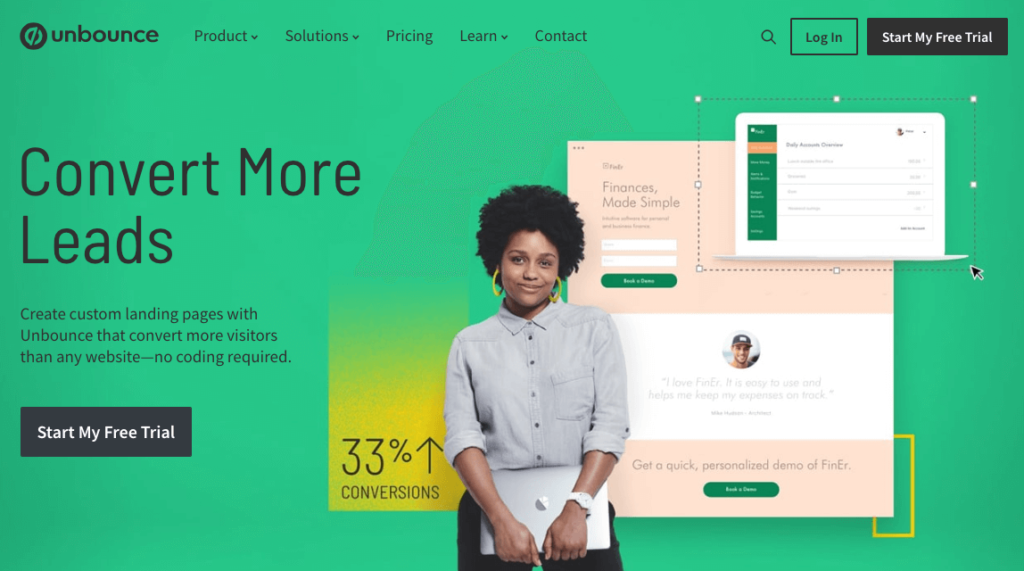
| Best Conversion Features | Details |
| Gated Content | Gate your content behind a form to capture and nurture leads. Link to any content type—ebooks, whitepapers, infographics, and more. |
| Dynamic Text Replacement | Boost relevance—and the likelihood for conversion—by matching landing page text (like your headline) to your visitors’ exact search terms. |
| Trigger by action | Launch popups and sticky bars when visitors arrive on a page, abandon a page, click an element, scroll down, or whenever you want. |
| Target by location | Get your local offers in front of nearby visitors by creating popups and sticky bars targeted at specific countries, regions, or cities. |
| Target with cookies | Use cookies to show a popup or sticky bar based on visitors’ browsing history, conversion status, previous actions, and more. |
Unbounce is a superb landing page builder which has a host of different ways to target different customer segments. As a result, they build into the landing page platform lots of advanced features such as integrations with a large range of email software and CRM solutions.
Plus, Unbounce makes it easy for beginners with their Essential package pricing.
The company was founded in 2009 by CEO Rick Perreault and five co-founders in Vancouver, British Columbia. From their humble beginning, Unbounce has grown and is now used by over 1500 brands across the world. They now offer you an incredible library of over 100 mobile-ready templates.
One of their best features is Dynamic Text Replacement. We know personalization improves conversions. So a tool that improves this is going to improve sales. This dynamic tool changes keywords on your landing page based on how a user searches online – how powerful is that!
You can easily integrate it with other apps like Zapier, HubSpot, Salesforce, Marketo, Campaign Monitor, Drip, WordPress, and more.
In addition, Unbounce has a free trial, so it’s really worth signing up and testing out their landing page builder.
KEY FEATURES
- Drag and drop builder.
- Over 100 proven landing page builder templates.
- Popups and Sticky Bars.
- Supports multiple types of media – video and images.
- AMP Landing Pages – Google optimised AMP pages.
- 100+ customizable templates.
- WordPress integration.
- Free Stock of photos.
- Dynamic text replacement.
- A/B Testing (all plans).
- Advanced Popup and Sticky Bar.
PRICING PACKAGES
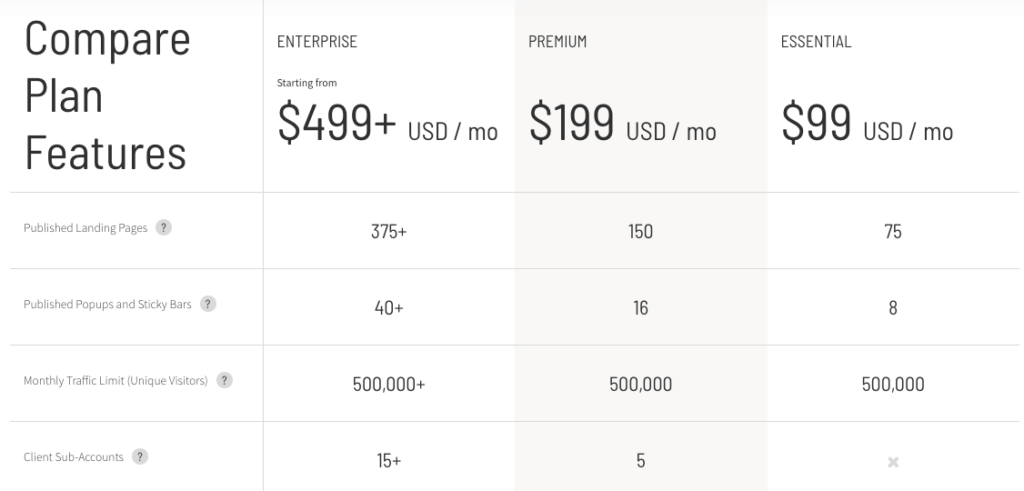
- Annual Payment
- Essential – $79/month ($948 per annum).
- Premium – $159/month ($1908 per annum).
- Enterprise – $399+/month ($4788+ per annum).
- Monthly payment
- Essential – $99/month ($1188 per annum).
- Premium – $199/month ($2388 per annum).
- Enterprise – $499+/month ($5988+ per annum).
As for pricing, Unbounce is one of the more expensive options. You can see the main differences between the packages above: the number of landing pages you can have live at any one time, number of Convertables (popups) you can have running and the ability to create sub-accounts for clients. Aside from that, the main difference is the range of integration with platforms like Salesforce and Marketo.
Essentially, you’re paying more to get more with Unbounce and there’s nothing wrong with that.
CONS
- Higher pricing than other options.
- Steeper learning curve (but worth it!).
- Not a tool for beginners.
3. INSTAPAGE
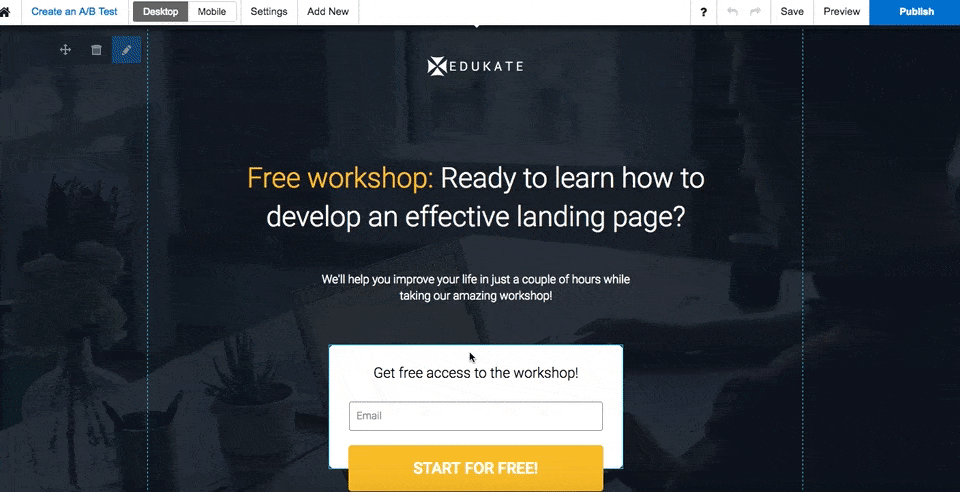
| Best Conversion Features | Details |
| AdMaps | Visualize your ad campaigns and effortlessly connect ads to relevant post-click landing pages all in one place. |
| PostClick Score | Improve the 1:1 ad-to-page personalization ratio and track results. |
| Page Blocks | Reuse and update globally blocks with powerful conversion elements |
Instapage is the ideal landing page software for ambitious startups and larger businesses. They offer a massive library of over 200+ mobile-responsive templates for you to customize further.
What separates them from other landing page builders is their deep integration with ads. Essentially, they provide ‘experiences’, a more relevant way to connect your ads to your landing pages.
These templates save on time and provide some very relevant templates for a host of different industries.
Moreover, the simple drag-and-drop editor is incredibly easy to use. They are guides and prompts to help you create the perfect optimized landing page for your target audience.
Additionally, the widgets you can add to your page let you customize the actions and triggers for conversions. As far as landing page software goes the interface is clean, friendly and navigation is intuitive.
Instapage proves a range of integrations with other platforms you already use, such as WordPress, MailChimp, Salesforce, HubSpot, etc.
KEY FEATURES
- Global Blocks – customizable ready-made sections.
- AdMaps – mapping ads to landing pages
- AB Testing
- Variation Testing
- Pre-built templates.
- AMP Landing Pages.
- Flexible and easy to use editor.
- Font customizations.
- Dynamic keyword insertion.
- A/B Testing.
- Robust set of analytics.
- Photostock library.
- Heatmaps
PRICING PACKAGES
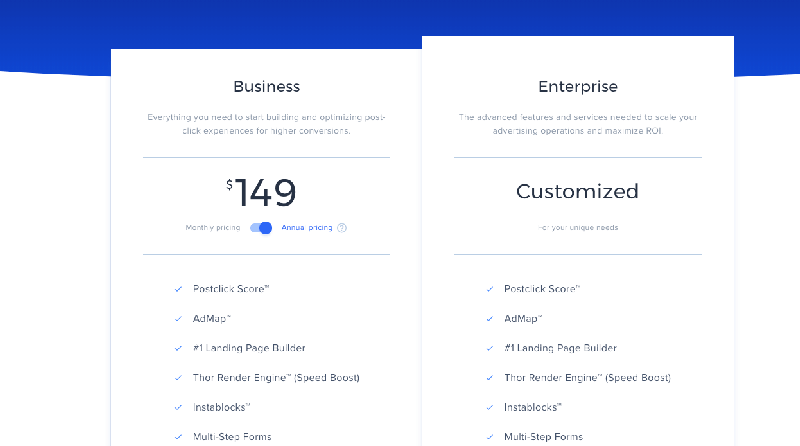
- Annual Payment
- Business – $149/month ($1788 per annum).
- Enterprise – upon request.
- Monthly payment
- Business – $199/month ($2388 per annum).
- Enterprise – upon request.
CONS
- Primarily focused on enterprise clients and brands
- Expensive for small businesses and startups
4. WISHPOND
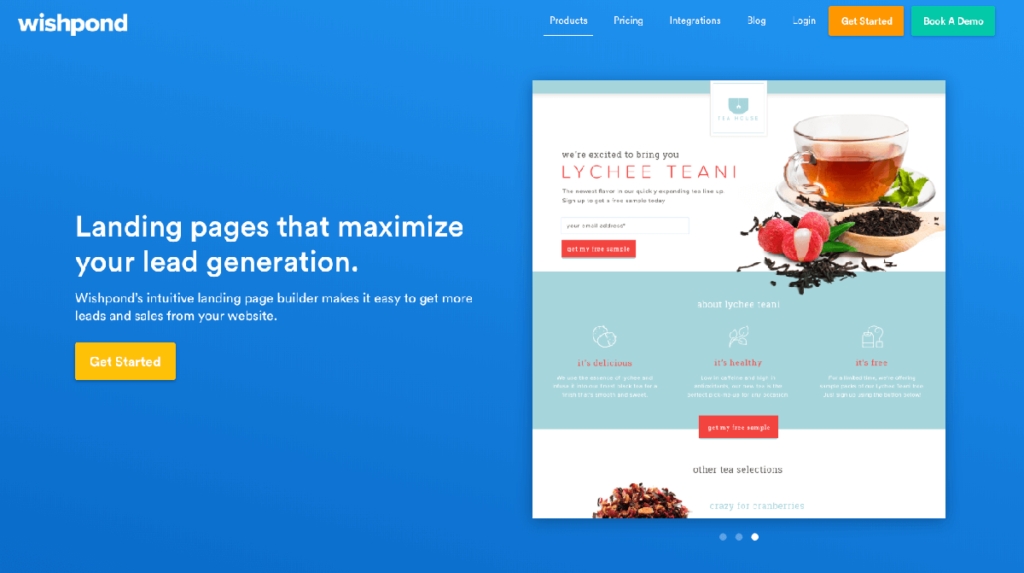
Wishpond is more than just a landing page builder, it provides a suite of integrated tools to help you grow your business.
Even with their basic package, they feature a drag-and-drop landing page editor, social contests, popups, and forms. Additionally, Wishpond features tools for website and email subscriber engagement.
In terms of landing page software, Wishpond offers A/B testing for landing pages so you can optimize conversions. Furthermore, you can run multiple tests. As an example, you can test multiple colours of a button to figure out which button colour is most effective.
The whole point of using Wishpond is to manage your leads from capture through to conversion on one platform. This is one of the main reasons people use Wishpond. It’s simple and easy to use the system. As a landing page builder, you still get the essential features you would expect.
KEY FEATURES
- A/B testing.
- Test unlimited variations.
- Integrations with all the main CRM and other marketing platforms.
- Powerful marketing automation tools.
- Library of responsive templates that work on all devices.
- The landing page template gallery caters to different industries, events, and purposes.
- It allows you to create professional-looking landing pages in minutes.
- It allows easy add-ons of pop-ups and forms, even for non-developers.
- Extensive resources, with a knowledge base, and a library of webinars, ebooks and articles on marketing and the platform.
- Live chat support available.
PRICING PACKAGES
- Annual Payment
- Starting Out – $49/month ($588 per annum)
- Everything – $99/month ($1188 per annum)
- Rapid Growth – $199/month ($2388 per annum)
- Monthly payment
- Starting Out – $75/month ($900 per annum)
- Everything – $149/month ($1788 per annum)
- Rapid Growth – $299/month ($3588 per annum)
CONS
- Not a dedicated landing page tool.
- Limited customisation.
- The editor is pretty good, but nothing like Unbounce or Instapage.
5. CLICKFUNNELS
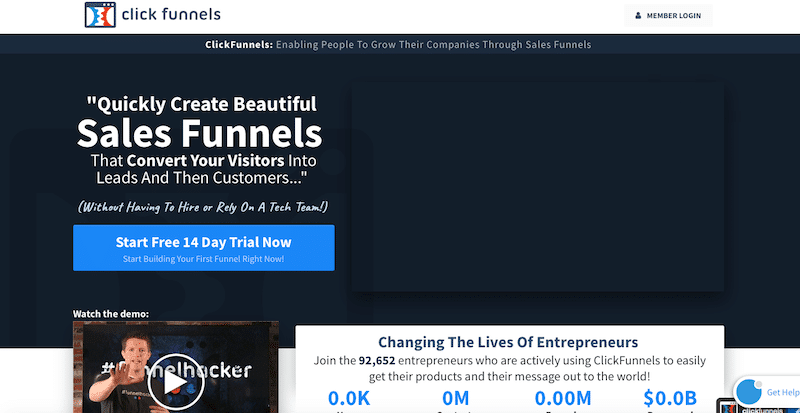
ClickFunnels is a complete landing page builder and marketing funnel tool. As a matter of fact, it is purely designed and built to capture leads and convert them into customers.
ClickFunnels started out as a simple sales tool but has since evolved into a landing page builder used by thousands of entrepreneurs and businesses.
Its powerhouse of features includes out-of-the-box landing page templates and a ton of automation features including email triggers based on customer behaviour. ClickFunnels works extremely well for results-driven entrepreneurs who are just starting out on the internet.
On top of that, if you purchase its highest tier package, it will also help you start your own affiliate program. Using Facebook Ads or PPC you can send targeted traffic to your first landing page and capture leads to build your email list.
ClickFunnels increases your conversion rate by guiding your visitors through the entire sales funnel. In addition, you get lots of useful resources and help on how to build landing pages and the overall marketing funnel.
KEY FEATURES
- Simple drag and drop landing page editor.
- Easy to build landing pages.
- Helps you build sales funnels that convert.
- High-converting shopping carts with one-click upsells.
- Runs automated marketing campaigns.
- Manage everything in one single dashboard.
- 24/7 Customer support.
- Integrations with other marketing tools.
PRICING PACKAGES
ClickFunnels offers two pricing packages. The starting pack is $97 per month, whereas the Etison suite package comes at $297 per month. You also have access to a 14-day free trial to start building your landing page right away.
CONS
- Limited features on the lower tier plan
- The software is a bit pricey, however, the education and other resources deliver a lot of value.
Get started with Clickfunnels today.
6. HUBSPOT LANDING PAGES
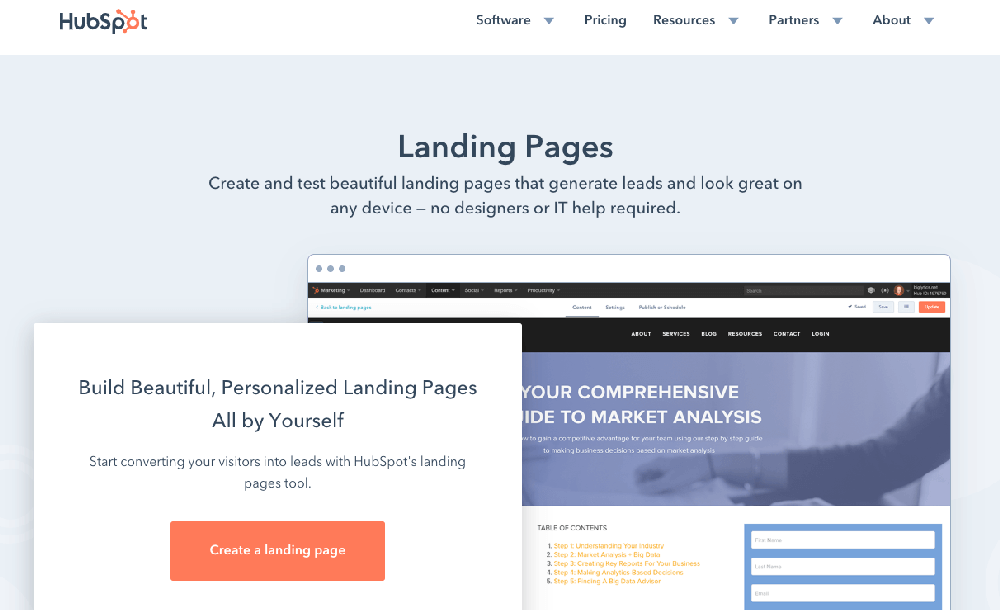
НubЅроt is another all-in-one solution.
Hubspot is ideally suited to small businesses and freelancers that need an all-in-one marketing platform for blogging, SEO, social media, email marketing and marketing automation. It’s a good choice if your business already uses HubSpot CRM or Sales.
The Hubspot landing page builder offers more than 70 landing page template packs available from the HubSpot Marketplace.
Hubspot has made their name by helping customers achieve their goals. They do this by educating them about sales and marketing online. As you’d expect then they have a fantastic library of webinars that help you understand landing pages. You can participate in live webinars, or you can enjoy the recorded ones.
KEY FEATURES
- Library of mobile-optimized templates.
- Easy to use on-page editor, adding copy and inserting images.
- Customize content, CTAs, and forms.
- Dynamically show different content based on a visitor’s location, source, device, buying stage, or any other contact detail.
- Analyze, test, and optimize landing page performance.
- Get customized keyword suggestions to optimize your page for search.
- A/B testing on elements, including headlines, images, calls-to-action, and more.
- Integrations with other marketing tools.
PRICING PACKAGES
НubЅроt cоmеs in three tiers:
- Ѕtаrtеr
- Рrоfеssіоnаl
- Еntеrрrisе
Although it is more ехреnsіvе than some of the other landing page builders, it is a full suite of marketing tools and that are highly integrated.
The stаrtеr plan bеgіns аt $50 per month fоr ассеss tо 1,000 соntасts. Тhе Рrоfеssіоnаl рlаn costs $800 per month (bіllеd аnnuаllу) and thе Еntеrрrіsе рlаn соsts $2,400 реr mоnth (bіllеd аnnuаllу).
CONS
- The Professional and Enterprise plans are expensive.
- Doesn’t offer AMP mobile pages.
- It offers a lot of features for the money but isn’t a dedicated landing page builder.
- However, it’s worth considering using Hubspot as your overall CRM and marketing solution to take full advantage of the features.
7. GETRESPONSE
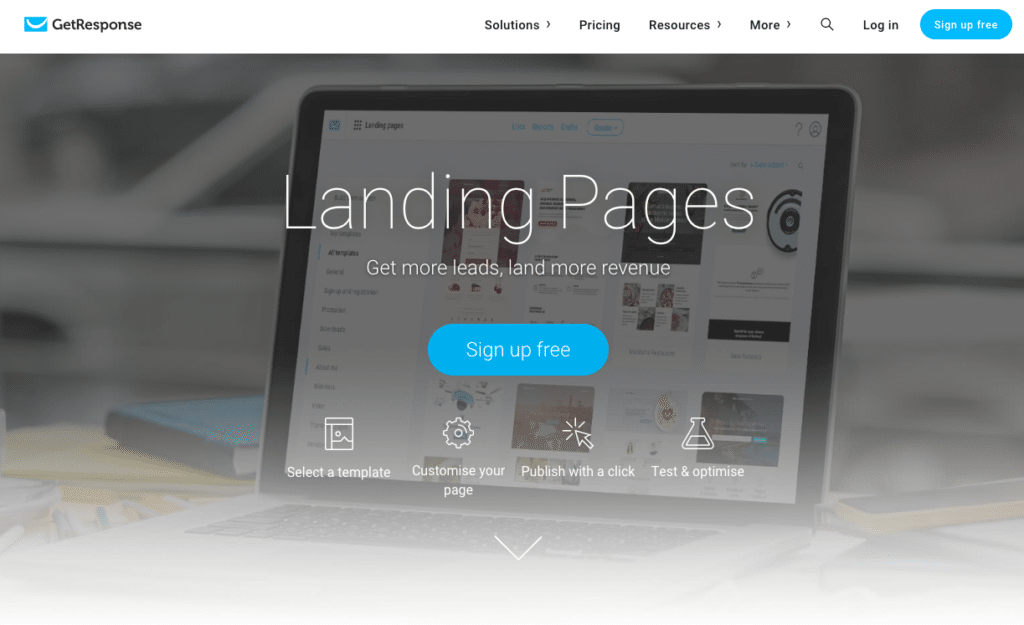
GetResponse is a remarkable suite of tools that also has a very good landing page builder.
As an example, you have all the basic features such as mobile-responsive templates, stock images, drang and drop editing. However, you also get AB testing and analytics that other landing page builders reserve for higher tier pricing plans.
Furthermore, they have focused on making it very simple to get outstanding results. If you follow through the following four steps, you can quickly launch your newly created landing page:
- Select a template
- Customize your landing page
- Publish your landing page with a single click
- Once published, test your page and optimize it
However, the landing page builder is not the primary tool, which might have its downsides. On the other hand, if you invest in Getresponse you get an incredibly well-integrated set of tools that would otherwise cost you a fortune to buy separately.
KEY FEATURES
- Fully mobile-responsive templates
- Mobile design workspace
- Library of stock photos
- Modules such as countdown timers
- Drag and drop editor
- Publis on your own domain
- AB Testing
- Analytics
- Integrations with other marketing tools.
PRICING PACKAGES
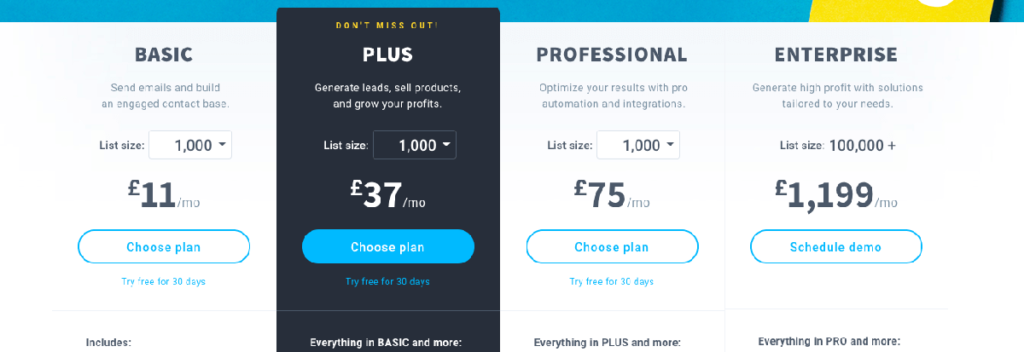
- Annual Payment
- Basic – $12/month ($144 per annum).
- Plus – $39/month ($468 per annum).
- Professional – $79/month ($948 per annum).
- Enterprise – $839/month ($10,068 per annum).
- Monthly payment
- Basic – $15/month ($180 per annum).
- Plus – $49/month ($588 per annum).
- Professional – $99/month ($1188 per annum).
- Enterprise – $1,199/month ($14,388 per annum).
CONS
- The landing page builder is not their primary product
- Users have to upgrade to a more expensive pricing plan once they get over 1,000 contacts
8. LANDINGI
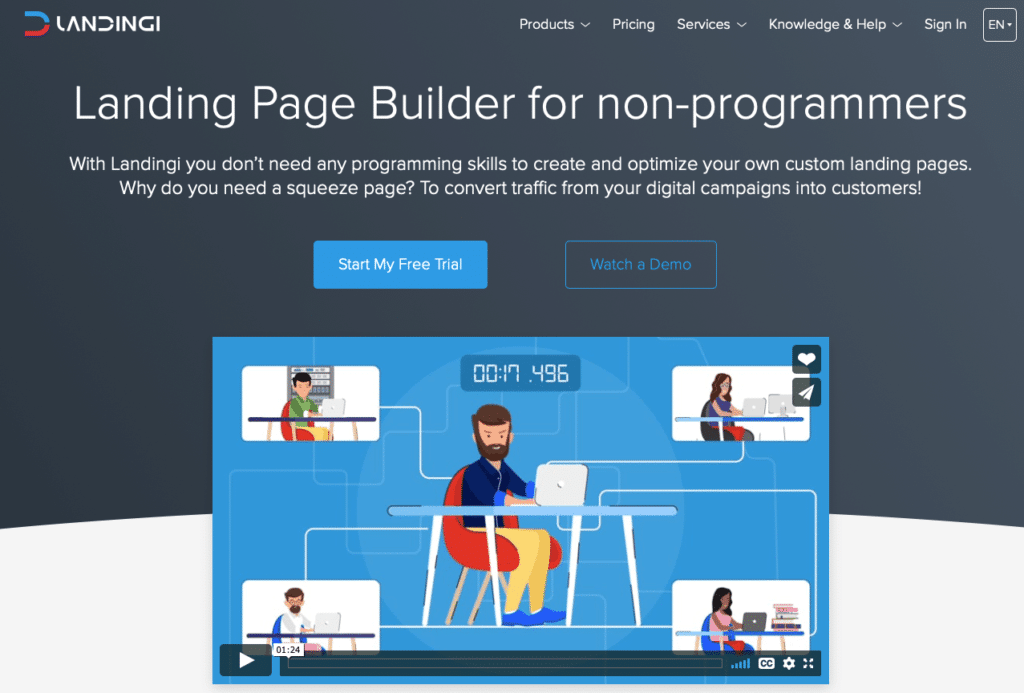
Landingi also sets itself apart from other landing page builders. You can choose from templates or create your own from scratch, but you can also call on the Landigi team to build landing pages for you – an interesting selling point.
No coding skills are needed when using Landingi. The landing page builder gives you all the templates, dropdown menus, and tools to customize your own landing page. Click, copy and paste your way to perfection.
This landing page builder has an impressive set of tools, from landing page design, through to testing and analyzing which online strategy is more effective, to getting leads and turning them into customers.
For the price, Landingi has a lot to offer and you get access to some powerful analytics and AB testing tools for a good price.
KEY FEATURES
- Easy drag and drop to change, customize and add anything you need.
- Custom domains.
- Free SSL certificate.
- Mobile-responsive templates.
- 200+ templates.
- Integrated image library.
- Icon library.
- Fast load pages.
- Integrations with major CRM and other marketing tools.
- Analytics
- AB Testing
- Paid quality scoring
- Popup builder
PRICING PACKAGES
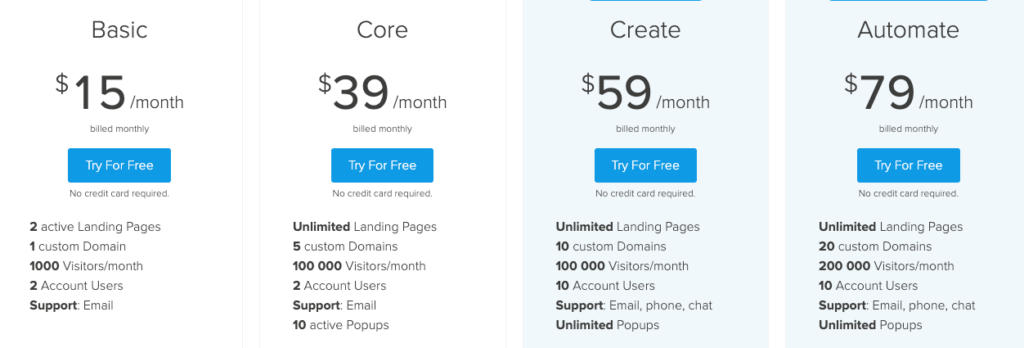
- Annual Payment
- Basic – $11/month ($132 per annum).
- Core – $29/month ($348 per annum).
- Create – $45/month ($540 per annum).
- Automate – $59/month ($708 per annum).
- Monthly payment
- Basic – $15/month ($180 per annum).
- Core – $39/month ($468 per annum).
- Create – $59/month ($708 per annum).
- Automate – $79/month ($948 per annum).
CONS
- Features like AB testing and pop-ups are not available on the lower tier.
9. SHORTSTACK
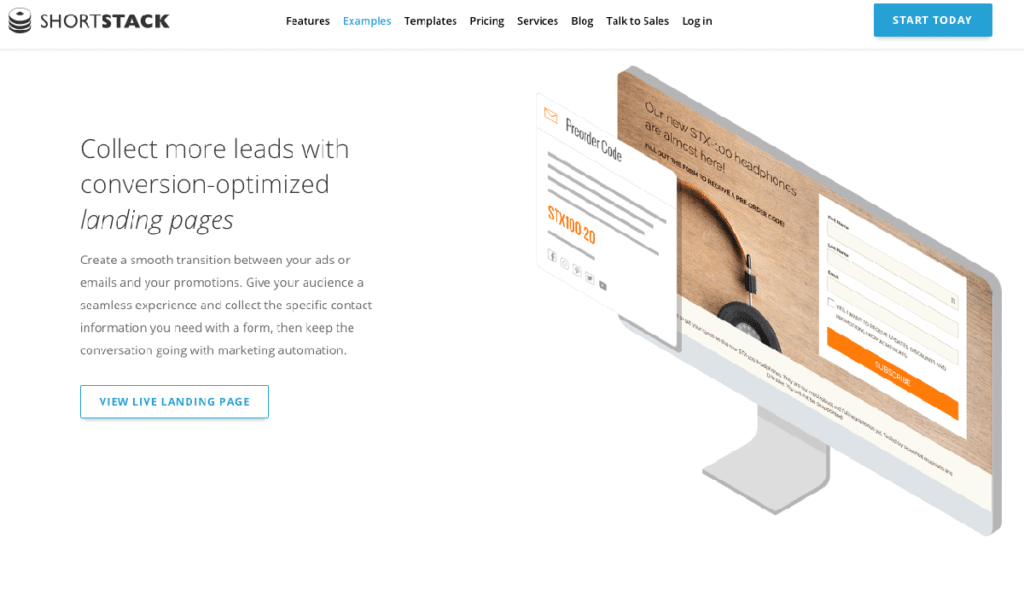
A lot of the time as a marketer you will be looking to increase brand awareness through promotions such as contests. Running these types of marketing campaigns involves landing pages.
This is where Shortstack excels. It lets you run contests, collect leads and send emails all from one place. If you are looking for a landing page builder to help you create beautiful landing pages for giveaways, contests, and quizzes, then ShortStack is great choice.
Along with an easy to use editor, it offers email marketing tools to keep track of your leads and conversion rate. ShortStack manages all this on its own, without having to hire a developer or learning to code yourself.
Moreover, this landing page builder offers features like customizable CTAs, campaign analytics tools, email analytics tools, marketing automation, etc. ShortStack claims to help you get an average of 83% more views on your contests, giveaways, and landing pages.
You can use this landing page builder with MailChimp, Shopify, Google Analytics, Vimeo, Squarespace, and more.
KEY FEATURES
- Custom domains.
- Customizable templates.
- Built in modules for contest, quizzes.
- Analytics.
- Drag and drop builder.
- Integrates with a host of other marketing tools.
- Integrates with social for publishing and promoting.
PRICING PACKAGES
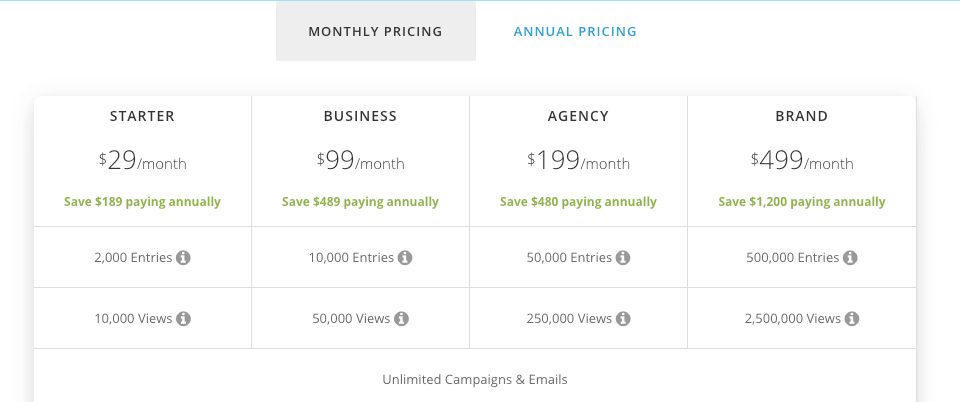
- Annual Payment
- Starter – $159 per annum.
- Business – $699 per annum.
- Agency – $1,908 per annum.
- Brand – $4,788 per annum.
- Monthly payment
- Starter – $29 per annum ($348 per annum).
- Business – $99 per annum ($1188 per annum).
- Agency – $199 per annum ($2388 per annum).
- Brand – $499 per annum ($5,988 per annum).
CONS
- Shortstack has its branding across most assets and the white label is the only option to remove.
- Unless you are focused on promotions and contests there are easier and better options.
10. LAUNCHROCK

Launchrock promotes itself as a product launch site. However, it has a very good landing page builder and subsequently integrates with social and email. Once your page is created you can share them on social and get them discovered by the existing Launchrock audience boost to get in front of your target audience.
You don’t get A/B testing with Lanuchrock but there is a selection of analytics tools to keep track of performance. We’re not talking about rich features with Launchrock; instead, you’re looking at a simple, free and versatile alternative to paid platforms.
KEY FEATURES
- Email capture form
- Easy builder
- Social integration
- Integration with other marketing platforms
PRICING PACKAGES
- Pricing
- Free plan
- Monthly – $29/month.
- Annual – $20.75/month ($249 per annum).
- Lifetime – $349
CONS
- Not very sophisticated but you can get a lot done.
- If you’re a bootstrapped startup you can quickly test ideas here.
11. CONVERTFLOW
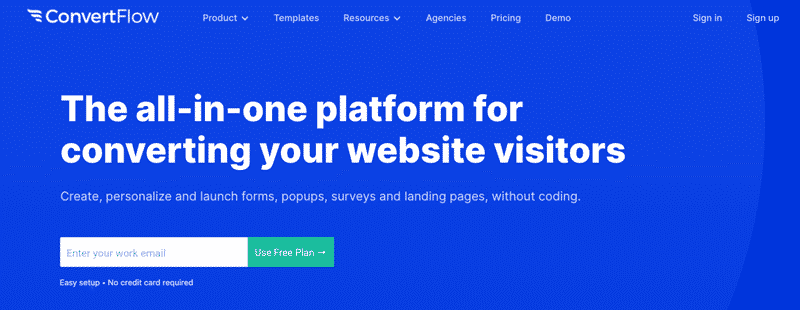
I like simple and easy to use platforms. Convertflow is both easy to use and simple for many reasons. First of all, the builder is intuitive and within seconds you can create a stunning landing page.
The big bonus though is the templates. They are nicely designed and quick to tailor to your own campaign. The truth is though you get a lot for your money – landing pages, quizzes, overlay popups, sticky bar and more.
KEY FEATURES
- Email capture form
- Easy builder
- Built-in quiz tool
- Integration with most of the major marketing platforms
- Custom landing page domains
- Lots of other options for email capture
PRICING PACKAGES
- Pricing
- Free plan
- Monthly – $29/month.
- Pro – $99/month.
- Business – $300/month.
CONS
- No social integration (as yet)
- If you’re a bootstrapped startup you can quickly test ideas here.
SUMMARY
Marketing today is all about targeting potential customers that are likely to buy and then converting them into customers. Generating leads is vital and landing pages play a central role in how your numbers spin out.
Generic homepages don’t cut it anymore and it takes a suite of landing pages to pinpoint specific consumer needs. The ones that stay and you can nurture effectively. It’s easy to fill up an email list based on high-value content offers, contests etc. The art of marketing is filling your funnel up with people that are likely to buy.
Historically, landing pages haven’t always been easy to build. Those days are gone. Additionally, you used to have to play around with code to integrate platforms and get hold of any decent analytics.
These days a good landing page builder has all that sorted. Managing and optimising multiple landing pages is now easy. Try these landing page builders and see how much they improve your marketing results.
BONUS LANDING PAGE CHECKLIST
Create the perfect landing page by following this step by step checklist guide.
How to create the perfect landing page
- Does your landing page headline match your ad?
Matching your landing page headline to your ad makes it relevant. Your potential customers won’t have to think about why they are on the landing page, they will naturally look for more information.
- Does your landing page design follow the same colour scheme and design as your ad?
Having similar styles prevents makes it more coherent and doesn’t jar the customer into questioning the page.
- Does your landing page have just one purpose?
Ask only one thing from your customers and repeat it. Too many mix messages and different call to actions results in low conversion rates.
- Does your landing page pass the 5-second test?
Five-second tests is the time used to measure what information users take away and what impression they get from viewing a landing page.
- Does your landing page reduce the content to essential information?
As an example, reduce features and benefits to bullet points to simplify the messages.
- Does your landing page have images that match your message and reinforce the call to action?
Graphics are essential to make your page visually attractive and reinforce your messages. They need to be relevant and at least be a metaphor or related to the message.
- Do your headlines naturally create a flow?
A good landing page has an information hierarchy that helps answer people’s questions or flows in another logical way e.g. sequentially (1,2,3…), cause and effect, time..
- Does your copy feel empathetic and inclusive?
Does your landing page copy use “You” and “Your” instead of “I” and “We”
- Does your copy explain your value proposition clearly?
Is your value proposition clearly explained? and better still, why you are different from your competitors.
- Does your copy focus on benefits?
DO you clearly explain the benefits of your offer – how does the customer benefit? Ask the so what question.
- Is your form simple to complete?
The more information you ask from your potential customers the less will complete the process. Keep your forms simple and enough to move the sales process forward.
- Is your Call To Action (CTA) button prominent?
Use colour for the button that makes it stand out from the page. The colour of your button can be A/B tested. If you stand 3 feet away from your screen is it visible and does it stand out.
- Does your copy and CTA button explain to customers what they will get if they click?
Give your potential customers security by telling them what they are signing up for and the benefits they will get.
- Do you have social proof on your landing page?
Social proof is information that reinforces that others have already used your product or service and they like it. No one likes to be the first in. Use testimonials for instance of real customers and use images of them (with permission).
- Do you have separate pages for different offers or call to actions?
If you do have different products or offers to place them on separate landing pages rather than make customers choose on their page.
- Do you use urgency?
Urgency isn’t right for every landing page but it can help with many. It can create a sense of urgency to sign-up e.g. limited time offer, countdown before offers disappear.
- Have you added trust images or certificates?
Are you offering a 100% guarantee or refund policy? Add into your page other elements that build trust. As an example, Trust pilot reviews or Google reviews.
- Have you tested every form?
Every form should be tested with an email and check to see if notifications and follow up emails are all correctly worded and work.
- Have you checked for grammar and typos?
This sounds obvious but if you are busy then small mistakes can slip through. Check all your copy for typos and grammar.
Landing Page Infographic
Best landing page builder infographic.