How To Get More Followers On Pinterest
Do you want to get more followers on Pinterest?
If Pinterest is a fits your target audience then you need to be able to connect, engage and grow your community.
Pinterest is a great visual marketing platform that can help build your business.
Importantly it drives traffic – Pinterest drives more referral traffic than LinkedIn, Google+ and YouTube together – the only other network that beats Pinterest is Facebook.
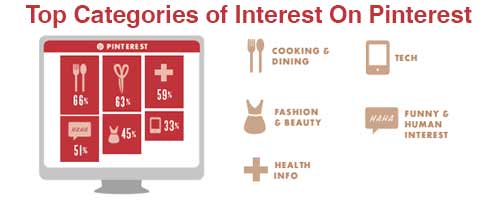
HOW TO GET MORE FOLLOWERS ON PINTEREST
- Connect To Your Social Networks
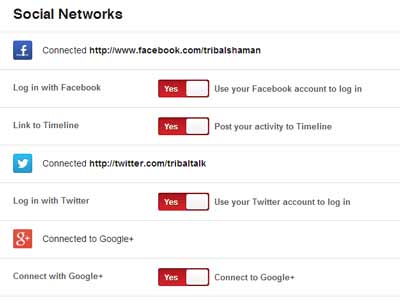
By connecting to your social networks, you will be able to share your pins and attract more followers on Pinterest easily. The main networks are Facebook, Twitter and Google+.
- Add the Pinterest Follow Button

Pinterest is still a young and growing network so make sure you signal to people that you are using it by adding the Pinterest follow button on your website.
Invite Friends to Join Pinterest

This is particularly important at the start of using Pinterest. To get your following off the ground invite your friends to support you.
Research What Your Target Audience Are Pinning

While you want to get more followers on Pinterest, you also want to make sure that they fit your target audience, e.g. they are likely to buy your products or connect through to your website because they are interested.
The more targeted you are the more likely you are to convert people into subscribers or even buyers.
If people already have a board called fashion then you know they are into fashion. Searching on categories can help identify who and what people might be a good fit for you.
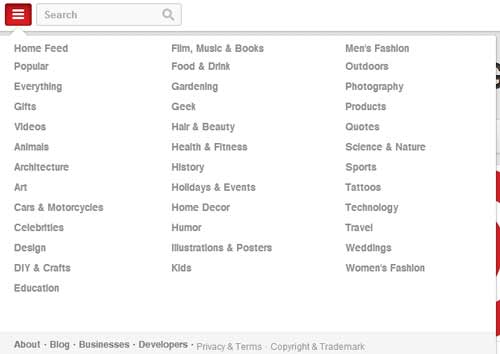
Follow Others (Your Target Audience)

By knowing the keywords and topics, you will be able to search and find other relevant Pinterest users. Once you have seen these people just begin to follow them.
In return, many of the people you follow will follow you back. You can also check back after a few days and unfollow those that don’t follow you back if you wish to.
By making this a daily part of your social media, along with pinning regularly, you will see steady growth in the number of followers.
Add the Profile Widget
Use the Widget Builder to add a profile widget to your website. This is great to get people to click through to your Pinterest boards from your site.
Pin YouTube Videos

Most people connect Pinterest with pictures yet you can also pin videos to Pinterest. The key things to bear in mind are:
1. if it is your own video have a good intro picture that grabs attention.
2. Make it clear what your video is about – why would people want to view it vs scanning more pictures
3. Keep it simple and short – remember people go onto Pinterest for different reasons to YouTube. Make sure your video is right for your boards’ audience.
Vine videos are popular, short and a great way to show off products.
Make It Easy To Pin Your Images

If you use WordPress then there are plenty of useful plugins that make it easy for people to share your images – my favourite is Pinterest Pin It Button For Images because it shows the Pinterest symbol in the image when you hover over it.
As platforms like Pinterest gain in popularity, it is worth building more visual content into your website/blog.
Use the Incredibly Powerful Rich Snippets

If you are running an eCommerce site then it makes sense to invest in using Pinterest’s Rich Snippets.
Quite simply Rich Snippets provide additional information to help people e.g. for food/recipes, ingredients and cooking times are also provided.
But where it gets exciting is Rich Snippets for product pins that show pricing, product availability and where to buy the item.
This I’m sure will also have a secondary SEO benefit as micro-data becomes more semantically coded to make it search engine friendly.
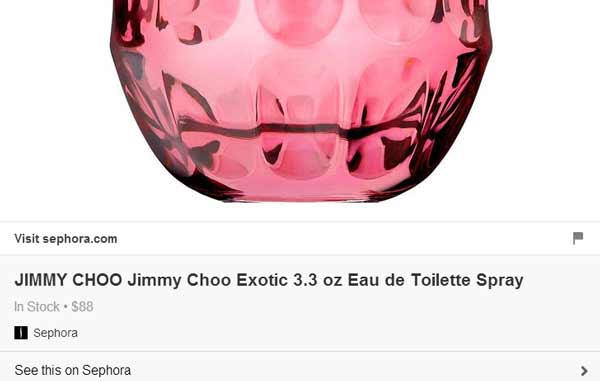
Before Rich Pins descriptions could be changed.
People could put the wrong price if they wanted to in the description and then go to the site only to find it more expensive.
With rich pins, a user can trust that the price listed will be the right price. This means people can trust your pins and will come back again, helping to build your following.
Add The Pin Button To Your Social Share Buttons
If you use a social sharing plugin like Addthis Digg Digg then make sure you have enabled the Pinterest share button as part of your social buttons on your blog and other content.
If you are building up your visual content then this it makes sense to make it easy for people to pin the content as well.
Comment on Popular Pins

Commenting on Pins works in much the same way as commenting on blogs can help build your profile.
The key to making this work is adding a comment that is worthwhile, positive and provides some new angle on the pin.
If you make an impact on the owner of the pin there is a good chance they will follow you.
Mention Others/Tag other Pinterest Users

Pinterest, much like Facebook, allows you to tag people using the “@username” format in the description or comments that you write.
Use this to actively network and build relationships with others on Pinterest. The law of reciprocity often works strongly to ensure that others will do the same for you.
If you target key influencers then this can be a good way to gain their attention if for instance you have repinned some of their unique content.
Contribute To Community Boards

You are not an island but part of a network and collaborating with others can provide a more powerful mix of content and followers. Participate with others in your industry, particularly for unique and niche product or interests.
If you start your own community board be sure to invite those that already have a following as well. Remember that it ultimately will be the quality of the content that will get further followers.
Start A Marketplace

This is similar to the idea of a community board except it is only focused on products that are for sale. The idea here is to create a mini/niche market place around specific products. For it to work you need to invite in the right mix of people with complementary products
Marketplaces are popular all over the internet and this creates a micro-marketplace for your target audience.
16Pin Regularly
Social media is about consistency.
Pin on a regular basis and across your boards. Check which ones are doing well and also those that are not. Be ruthless and revisit the value of the boards that are not doing well and see if what you can change to improve them or simply delete the board.
Tweet Your Pins

Pinterest is part of a bigger ecosystem of social networks.
Gaining more Pinterest followers will often come from new Pinterest adopters. Many people have yet to use it but the more that they recognise the value of Pinterest and see content coming through on other networks then the likely they will adopt it and use it.
Tweeting your pins at the time of pinning can help promote your boards/pins to potential new followers. Be careful though to spread your pins/tweets out so that they don’t suddenly dominate your follower’s streams and upset them.
Use #Hashtags

Hashtags are the currency of trends and search terms.
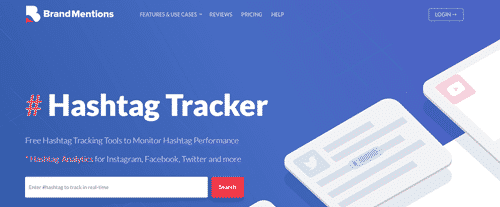
Use hashtags in your descriptions to help identify the keywords that relate to the pin. If you want to see what hashtags are being used explore use the hashtag tracker at BrandMentions – it’s free.
Run a Pinterest Contest

This is proving to be an extremely powerful way to garner new followers and at the same time drive traffic to your website and gain customers.
Here are two simple ways to start you off:
1. Sweepstake
-
- Create a theme for your sweepstake and a visually engaging image
- Promote on Pinterest and across your social networks a sweepstake
- Entry is by following a brand, creating a pinboard or by repinning an image.
- Winners are taken randomly from the pool of eligible entries.
2. A Contribution Board
-
- Create a landing page on your website explaining the rules and terms of use
- Create a visually engaging ‘pin’ and pin to a community board based on your theme
- Ask people to contribute to the board based on their ideas e.g. a drawing, design, recipe…
- Winners are chosen from a panel of people

This can be a powerful way for local business to find potential local clients.
Simply enter into the search bar your location e.g. Oxford and you will see local pins.
Some of these might be relevant to your business.
I searched on Oxford and Food and got lots of local restaurants for instance. You can also use Pin Search the Chrome browser. Pin Search allows you to easily find related photos and information of a image you found on Pinterest.
Produce Awesome Visuals


Use visual images such as infographics, charts, sketches that are focused on your audience and add value.
Reinforce Your Blog Content

Your blog is your engine for traffic to your website.
Visual content will help you to develop links and referrals traffic from Pinterest.
Link regularly from your blog to Pinterest and match up your blog to your key categories on your blog.
Pin From Different Sources

Pin from a variety of sources.
Bear in mind that 80% of pins are from other pinners. Think of yourself as a content curator bringing together the best the web has to offer for your customers. If this means you feature products other than yours then so just moderate the product mix.
Remember to comment and explain choices to your audiences and also convey your passion for the products.
Add Value With Helpful Tutorials

Produce a series of these and you can have a set of useful tips and tutorials that will attract people to your boards.
-
- Videos
- How-to Images
- Checklists
- Fave blog posts
- Free resources
Here is a simple example of embroidery.

25Add Pinterest to Your Email Signature
This is an easy one to do and will help promote your boards.
Add it through Outlook or simply use a tool like WiseStamp
Optimise Your Boards For SEO

Pinterest boards are search engine friendly i.e. Pinterest allows Google to crawl their site.
As a result, you have Pinterest boards showing up in search engine results. To make your boards SEO friendly follow these simple rules:
-
- Name Your Boards with Long Tail Keywords
- Ensure Your Board Descriptions are Keyword Rich – Pinterest descriptions can be up to 500 characters but don’t overdo the description otherwise you may lose your audience
- Make your image file names logical and search engine friendly

If you want to improve Pinterest track want Pins to get the best results and what doesn’t work
You can use Pinterest’s own analytics to measure the each and performance of your pins.
A top tip here is also to organise your boards logically so that they are easy and logical to navigate.

28Add a Pinterest Tab/App to your Facebook page
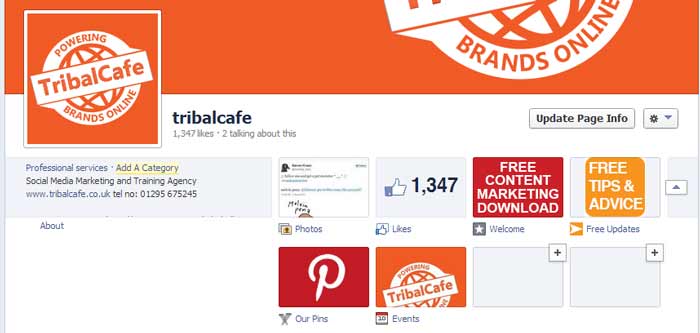
Add a Pinterest tab to your Facebook page so that people can discover and connect with your boards to get you more followers on Pinterest.
Read more about social media marketing.
Social Media Strategy Definition

